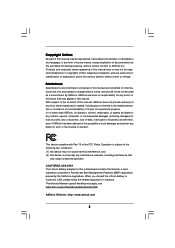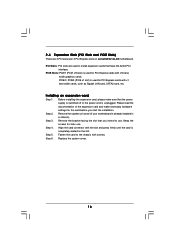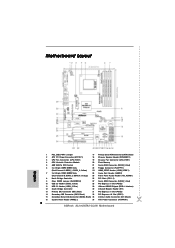ASRock ALiveSATA2-GLAN Support Question
Find answers below for this question about ASRock ALiveSATA2-GLAN.Need a ASRock ALiveSATA2-GLAN manual? We have 3 online manuals for this item!
Question posted by anicabalija on July 13th, 2012
My Motherboard Beeps Very Loud When I Play Some Games - For Example Bejeweled 3
when I play some games my motherboard beeps very loud - like bejeweled 3 or adelantado trylogy - and when I exit the game everything is back to normal
Current Answers
Related ASRock ALiveSATA2-GLAN Manual Pages
Similar Questions
Beep Code
My pc isnt starting and motherboard beeps 4 to 5 times.It is not even showing bios.
My pc isnt starting and motherboard beeps 4 to 5 times.It is not even showing bios.
(Posted by smikeingle 2 years ago)
'asrock Fm2a75 Pro4 ' Beep Code
Hello, I have a problem with this motherboard. It's not booting up. After turning the PC on it plays...
Hello, I have a problem with this motherboard. It's not booting up. After turning the PC on it plays...
(Posted by strangler 7 years ago)
How To Get 8gb Ram To Work In A P45r200 Motherboard
i have been trying to get 2 ddr and 2 ddr3 to work togather in a asrock p45r20000 motherboard when i...
i have been trying to get 2 ddr and 2 ddr3 to work togather in a asrock p45r20000 motherboard when i...
(Posted by karennixon 9 years ago)
Asrock 960gm Motherboard, No Post Shows Up
I want to know why the post do not show up on the monitor when I turn on the computer. I hear one be...
I want to know why the post do not show up on the monitor when I turn on the computer. I hear one be...
(Posted by Smozeson 9 years ago)
No Beep No Display But Computer Powers On
no beep or display but computer turns on and i cant figure it out ideas?
no beep or display but computer turns on and i cant figure it out ideas?
(Posted by brianknott 11 years ago)