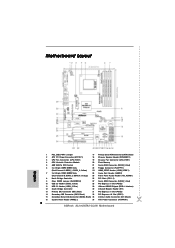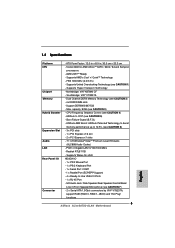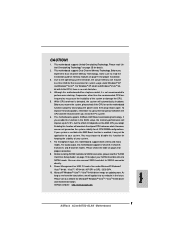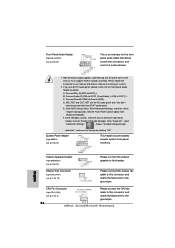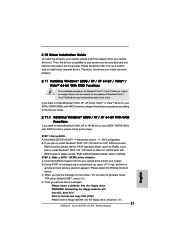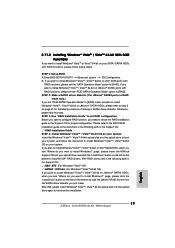ASRock ALiveSATA2-GLAN Support and Manuals
Get Help and Manuals for this ASRock item

View All Support Options Below
Free ASRock ALiveSATA2-GLAN manuals!
Problems with ASRock ALiveSATA2-GLAN?
Ask a Question
Free ASRock ALiveSATA2-GLAN manuals!
Problems with ASRock ALiveSATA2-GLAN?
Ask a Question
Most Recent ASRock ALiveSATA2-GLAN Questions
My Motherboard Beeps Very Loud When I Play Some Games - For Example Bejeweled 3
when I play some games my motherboard beeps very loud - like bejeweled 3 or adelantado trylogy - and...
when I play some games my motherboard beeps very loud - like bejeweled 3 or adelantado trylogy - and...
(Posted by anicabalija 11 years ago)
Popular ASRock ALiveSATA2-GLAN Manual Pages
ASRock ALiveSATA2-GLAN Reviews
We have not received any reviews for ASRock yet.