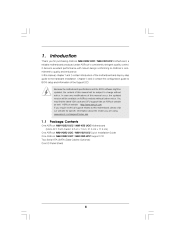ASRock N68-VS3 UCC Support Question
Find answers below for this question about ASRock N68-VS3 UCC.Need a ASRock N68-VS3 UCC manual? We have 3 online manuals for this item!
Question posted by brianknott on November 8th, 2012
No Beep No Display But Computer Powers On
no beep or display but computer turns on and i cant figure it out ideas?
Current Answers
Related ASRock N68-VS3 UCC Manual Pages
Similar Questions
I Have Just Bought A New Asrock G41c-gs,after 9 Months No Power,no Display?
(Posted by venjunstaiglesia 10 years ago)
Why My Pc Fun Spins Right Away When Ac Power Is Plugged In And Display
(Posted by choles112506 11 years ago)
New Athlon Ii, Asrock N68-vs3 Fx, 4 Gig Kingston Ddr3 - No Signal - Why?
(Posted by shimbalama 11 years ago)
My Motherboard Beeps Very Loud When I Play Some Games - For Example Bejeweled 3
when I play some games my motherboard beeps very loud - like bejeweled 3 or adelantado trylogy - and...
when I play some games my motherboard beeps very loud - like bejeweled 3 or adelantado trylogy - and...
(Posted by anicabalija 11 years ago)