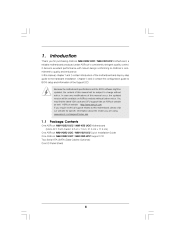ASRock N68-VS3 UCC Support Question
Find answers below for this question about ASRock N68-VS3 UCC.Need a ASRock N68-VS3 UCC manual? We have 3 online manuals for this item!
Question posted by shimbalama on December 16th, 2012
New Athlon Ii, Asrock N68-vs3 Fx, 4 Gig Kingston Ddr3 - No Signal - Why?
The person who posted this question about this ASRock product did not include a detailed explanation. Please use the "Request More Information" button to the right if more details would help you to answer this question.
Current Answers
Related ASRock N68-VS3 UCC Manual Pages
Similar Questions
Cant Enter Bios Setup
i have an asrock n68-vs3-fx board problem. i enter F2 to run a bios setup but it always goes to slee...
i have an asrock n68-vs3-fx board problem. i enter F2 to run a bios setup but it always goes to slee...
(Posted by comawasjohnatan 9 years ago)
Asrock 960gc-gs Fx Window Install
just purchase this board, I am using and AMD Athlon 64 X2 processor 4000+ 2100Mhz... and a DDR2 1Gb ...
just purchase this board, I am using and AMD Athlon 64 X2 processor 4000+ 2100Mhz... and a DDR2 1Gb ...
(Posted by roshlow 10 years ago)
Gpu Pins, Psu Pins
I'm planning on buying a new GPU (NVIDIA GTX 670). The GTX 670 needs two 6-pin connectors. Does the ...
I'm planning on buying a new GPU (NVIDIA GTX 670). The GTX 670 needs two 6-pin connectors. Does the ...
(Posted by neznam1337 11 years ago)
Hard Disk Carpet
I have New Asroch N68-Vgs3 Fx Mother Mord But Regular Carpiting Of Windows Xp2 What is the Problem ...
I have New Asroch N68-Vgs3 Fx Mother Mord But Regular Carpiting Of Windows Xp2 What is the Problem ...
(Posted by ramusvv 11 years ago)