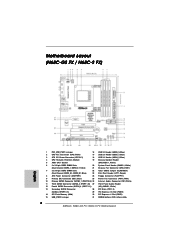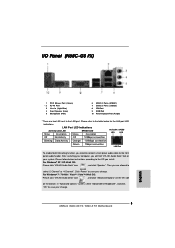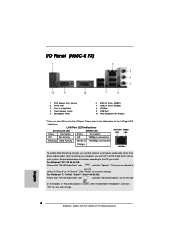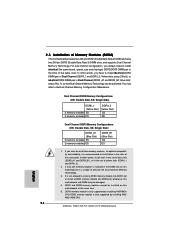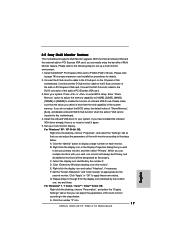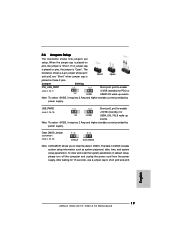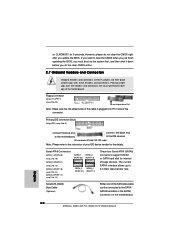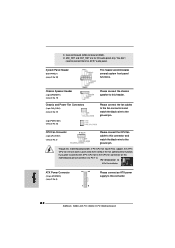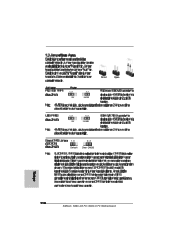ASRock N68C-GS FX Support Question
Find answers below for this question about ASRock N68C-GS FX.Need a ASRock N68C-GS FX manual? We have 3 online manuals for this item!
Question posted by carras589 on February 3rd, 2013
What Battery Do I Need To Replace The Cmos Battery?
Current Answers
Answer #1: Posted by tintinb on February 3rd, 2013 8:54 PM
- http://www.amazon.com/SONY-CR2032-Equivalent-CMOS-battery/dp/B000A0RIHI/ref=sr_1_2?ie=UTF8&qid=1359949605&sr=8-2&keywords=cmos+battery
- http://www.amazon.com/Lithium-Battery-CR2032-Manhattan-432528/dp/B00173K0EK/ref=sr_1_6?ie=UTF8&qid=1359949605&sr=8-6&keywords=cmos+battery
- http://www.amazon.com/MAXELL-1220-ML1220-RECHARGEABLE-BATTERY/dp/B00659NEFS/ref=sr_1_29?ie=UTF8&qid=1359950001&sr=8-29&keywords=cmos+battery
- http://www.amazon.com/Hi-Capacity-Equivalent-GENERIC-CR1225-Battery/dp/B000X5Z4RG/ref=sr_1_31?ie=UTF8&qid=1359950001&sr=8-31&keywords=cmos+battery
I have also provided a supporting image below for the CMOS battery.
If you have more questions, please don't hesitate to ask here at HelpOwl. Experts here are always willing to answer your questions to the best of our knowledge and expertise.
Regards,
Tintin
Related ASRock N68C-GS FX Manual Pages
Similar Questions
Hello,So my sound card on the motherboard is not working 100% and i have been trying to found a good...
Hello, I have a problem with this motherboard. It's not booting up. After turning the PC on it plays...
Hello I need help to my motherboard ASRock 775i65gv I always encounter I think 2 or 3 types of BSOD ...
i have windows 8 on a N68C-Gs Fx mother bored and it says that there is not any sound drivers avalab...
no beep or display but computer turns on and i cant figure it out ideas?