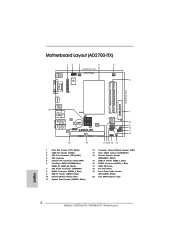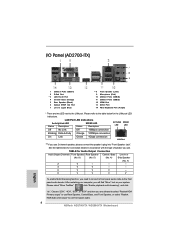ASRock AD2700-ITX Support Question
Find answers below for this question about ASRock AD2700-ITX.Need a ASRock AD2700-ITX manual? We have 2 online manuals for this item!
Question posted by jbrazier1 on July 11th, 2012
Do I Need A New Speaker System?
The speakers I have are at least 15 years old have a sub woofer and work on a laptop around 10 years old using XP.
I don't believe I neeed a sound card.
frequencey response :40Hz-200Hz
Sattelite Frequencey : 150Hz-18KHz
T H D AT (50Hz) :0.50%
That's about all the info I can give.
Thanks for whatever help you can give
Rob razier
Current Answers
Related ASRock AD2700-ITX Manual Pages
Similar Questions
I Need To Find A Sound Card.
Hello,So my sound card on the motherboard is not working 100% and i have been trying to found a good...
Hello,So my sound card on the motherboard is not working 100% and i have been trying to found a good...
(Posted by elenatsoupa21et 2 years ago)
Asrock Ad2700-itx With 2gb: Adding Another 2gb Ram -> Beeps
both sodimms work alone but not together. they have same speed. see dmidecode of both: Memory Device...
both sodimms work alone but not together. they have same speed. see dmidecode of both: Memory Device...
(Posted by Anonymous-132046 10 years ago)
Bios Error
i was formating my pc , i was instaling windows 7 in my pc took a while like 5 times the regular tim...
i was formating my pc , i was instaling windows 7 in my pc took a while like 5 times the regular tim...
(Posted by dca1379 11 years ago)
Encounter Bsod
Hello I need help to my motherboard ASRock 775i65gv I always encounter I think 2 or 3 types of BSOD ...
Hello I need help to my motherboard ASRock 775i65gv I always encounter I think 2 or 3 types of BSOD ...
(Posted by keytvinzkale 11 years ago)
No Sound With Windows 7
I have a dual boot system...XP & 7. Audio works in XP but no sound in 7. I also installed Sound ...
I have a dual boot system...XP & 7. Audio works in XP but no sound in 7. I also installed Sound ...
(Posted by jbrazier1 11 years ago)