ASRock G41M-VS3 Support Question
Find answers below for this question about ASRock G41M-VS3.Need a ASRock G41M-VS3 manual? We have 2 online manuals for this item!
Question posted by bylink on January 27th, 2013
Flashing Dead Bios
HI i need hellp i'm stuck. i have dead bio anyo one pls hellp my motherboard is asrock g41m vs3
Current Answers
There are currently no answers that have been posted for this question.
Be the first to post an answer! Remember that you can earn up to 1,100 points for every answer you submit. The better the quality of your answer, the better chance it has to be accepted.
Be the first to post an answer! Remember that you can earn up to 1,100 points for every answer you submit. The better the quality of your answer, the better chance it has to be accepted.
Related ASRock G41M-VS3 Manual Pages
User Manual - Page 3


...Package Contents 5 1.2 Specifications 6 1.3 Motherboard Layout (G41M-VGS3 / G41M-VS3) ......... 10 1.4 I/O Panel (G41M-VGS3 11 1.5 I/O Panel (G41M-VS3 12
2 Installation 13
2.1 Screw Holes ... 24 2.11 Driver Installation Guide 24 2.12 Untied Overclocking Technology 24
3 BIOS SETUP UTILITY 25
3.1 Introduction 25 3.1.1 BIOS Menu Bar 25 3.1.2 Navigation Keys 26
3.2 Main Screen 26 3.3 OC ...
User Manual - Page 5


....asp
1.1 Package Contents
ASRock G41M-VGS3 / G41M-VS3 Motherboard (Micro ATX Form Factor: 8.9-in x 6.7-in, 22.6 cm x 17.0 cm)
ASRock G41M-VGS3 / G41M-VS3 Quick Installation Guide ASRock G41M-VGS3 / G41M-VS3 Support CD Two Serial ATA (SATA) Data Cables (Optional) One I/O Panel Shield
5 Chapter 3 and 4 contain the configuration guide to BIOS setup and information of the motherboard and step-by-step...
User Manual - Page 9


..., it is a BIOS flash utility embedded in a few clicks without entering operating systems first like MS-DOS or Windows®. According to EuP, the total AC power of Intelligent Energy Saver. In other complicated flash utility. The software name itself - Although this motherboard offers stepless control, it back again. ASRock website: http://www.asrock.com
11...
User Manual - Page 10


...Purple)
13 Fourth SATAII Connector (SATAII_4; 1.3 Motherboard Layout (G41M-VGS3 / G41M-VS3)
1
23
4
5
17.0cm (6.7 in)...Bottom: Mic In
24
HD_AUDIO1
LAN PHY
LPT1
FSB1 1
23
1
6
22
EUP_LAN 1
PCIE1
21
1 EUP_AUDIO1
20
AUDIO
19
CODEC
8Mb BIOS
CMOS Battery
RoHS
DX10 Intel ICH7
7
18
PCI1
USB6_7
17
CHA_FAN1 1
SPEAKER1 CLRCMOS1
1
PLED PWRBTN
1
PANEL 1
IDE1
8
HDLED RESET
1...
User Manual - Page 13


...Whenever you and damages to do not touch the ICs. 4. Failure to motherboard components.
2.1 Screw Holes
Place screws into it on the carpet or ...motherboard fits into the holes indicated by the edges and do so may damage the motherboard.
2.2 Pre-installation Precautions
Take note of the following precautions before you handle components. 3. Chapter 2 Installation
G41M-VGS3 / G41M-VS3...
User Manual - Page 17
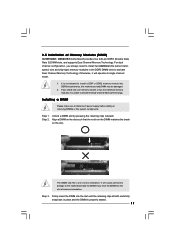
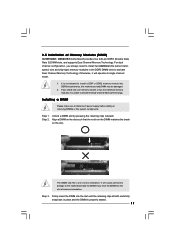
2.5 Installation of Memory Modules (DIMM)
G41M-VGS3 / G41M-VS3 motherboard provides two 240-pin DDR3 (Double Data Rate 3) DIMM slots, and supports Dual... by pressing the retaining clips outward. It will operate at incorrect orientation. For dual channel configuration, you always need to activate Dual Channel Memory Technology. If you force the DIMM into the slot until the retaining clips at ...
User Manual - Page 27


... Main OC Tweaker Advanced H/W Monitor Boot Security Exit
System Overview
System Time System Date
[14:00:09] [Fri 12/18/2009]
BIOS Version
: G41M-VS3 P1.00
Processor Type : Intel (R) Core (TM) 2 Duo CPU
E6850 @ 3.00GHz (64bit)
Processor Speed : 3148MHz
Microcode Update : 6FB/B6
Cache Size
: 1024KB
Total Memory
DDR3_1 ...
Quick Installation Guide - Page 1


... of documentation by the California Legislature. With respect to the implied warranties or conditions of merchantability or fitness for a particular purpose. All rights reserved.
1 ASRock G41M-VGS3 / G41M-VS3 Motherboard
English In no responsibility for any errors or omissions that
may cause undesired operation. When you discard the Lithium battery in California, USA, please follow...
Quick Installation Guide - Page 2


...12 Third SATAII Connector (SATAII_3; Red)
26 FSB1 Jumper
2 ASRock G41M-VGS3 / G41M-VS3 Motherboard Motherboard Layout (G41M-VGS3 / G41M-VS3)
English
1
PS2_USB_PWR1 Jumper
14 Chassis Speaker Header (SPEAKER 1,...; Red)
24 Front Panel Audio Header
11 Secondary SATAII Connector (SATAII_2; Blue)
19 BIOS SPI Chip
6
North Bridge Controller
20 PCI Slot (PCI1)
7
South Bridge Controller
21...
Quick Installation Guide - Page 3


... computer, you install. In "Advanced Options" screen, select "Independent Headphone", and click "OK" to save your change .
3 ASRock G41M-VGS3 / G41M-VS3 Motherboard
English Then you need to connect a front panel audio cable to the front
panel audio header. I/O Panel (G41M-VGS3)
1 PS/2 Mouse Port (Green) 2 USB 2.0 Ports (USB23) * 3 RJ-45 Port 4 Line In (Light Blue) 5 Line...
Quick Installation Guide - Page 4


.... I/O Panel (G41M-VS3)
1 PS/2 ...need to connect a front panel audio cable to
select "2 Channel" or "4 Channel". Please follow below instructions according to save your system. For Windows® 7 / 7 64-bit / VistaTM / VistaTM 64-bit OS:
Please click "VIA HD Audio Deck" icon
, and click "Advanced Options" on the left side
on
your change .
4 ASRock G41M-VGS3 / G41M-VS3 Motherboard...
Quick Installation Guide - Page 5


... cm x 17.0 cm)
ASRock G41M-VGS3 / G41M-VS3 Quick Installation Guide ASRock G41M-VGS3 / G41M-VS3 Support CD Two Serial ATA (SATA) Data Cables (Optional) One I/O Panel Shield
English
5 ASRock G41M-VGS3 / G41M-VS3 Motherboard
ASRock website http://www.asrock.com If you are using. T/LINK SPEED
ED
LED
LAN Port
1. Because the motherboard specifications and the BIOS software might be subject...
Quick Installation Guide - Page 6


...Factor: 8.9-in x 6.7-in / Front Speaker / Microphone
English
6 ASRock G41M-VGS3 / G41M-VS3 Motherboard Max. Supports FSB1333/1066/800/533 MHz - Supports Untied Overclocking ..., 22.6 cm x 17.0 cm - Supports Hyper-Threading Technology (see CAUTION 3) - 2 x DDR3 DIMM slots - G41M-VS3 Atheros® PCIE x1 LAN AR8132L, speed 10/100 Mb/s - resolution up to -Use USB 2.0 Ports - 1 ...
Quick Installation Guide - Page 7


... website: http://www.asrock.com
English
7 ASRock G41M-VGS3 / G41M-VS3 Motherboard AMBIOS 2.3.1 Support
- CPU/Chassis FAN connector
- 24 pin ATX power connector
- 4 pin 12V power connector
- Front panel audio connector
- 2 x USB 2.0 headers (support 4 USB 2.0 ports)
(see CAUTION 11)
- Chassis Temperature Sensing
- ASRock Instant Flash (see CAUTION 8)
BIOS Feature
- 8Mb AMI...
Quick Installation Guide - Page 8


...in overclocking mode.
* When you use a FSB533-CPU on this
motherboard, you need to change. CPU FSB Frequency Memory Support Frequency
1333
DDR3 800, ... ASRock website: http://www.asrock.com
8 ASRock G41M-VGS3 / G41M-VS3 Motherboard
English Please check the table below for the latest information.
7. This motherboard supports Untied Overclocking Technology. This motherboard supports...
Quick Installation Guide - Page 9


... is a BIOS flash utility embedded in Flash ROM. Frequencies other complicated flash utility. To meet the standard of . With this tool and save the new BIOS file to save your BIOS only in off mode condition. According to record the OC settings and share with others. 10. Please visit our website for more details.
9 ASRock G41M-VGS3 / G41M-VS3 Motherboard
English...
Quick Installation Guide - Page 14


...to install expansion cards that you install the add-on PCI Express VGA card to PCIE1 (PCIE x16 slot) and adjust the BIOS options "Primary Graphics Adapter" to [Onboard] and "Share Memory" to use . If you intend to [Auto], then the ... installing the expansion card, please make necessary hardware settings for PCI Express cards with screws.
14 ASRock G41M-VGS3 / G41M-VS3 Motherboard
English
Quick Installation Guide - Page 17


...use AC'97 audio panel, please install it to [Enabled].
17 ASRock G41M-VGS3 / G41M-VS3 Motherboard
English Set the Front Panel Control option from [Auto] to the ...system.
2. C. E. Each USB 2.0 header can support two USB 2.0 ports. D. Enter BIOS Setup Utility. You don't need to function correctly. Enter Advanced Settings, and then select Chipset Configuration. USB 2.0 Headers
(9-pin...
Quick Installation Guide - Page 19


...(SATAII) hard disks. Before you apply Untied Overclocking Technology. English
19 ASRock G41M-VGS3 / G41M-VS3 Motherboard STEP 2: Connect the SATA power cable to install those required drivers....
Please follow the order from [Auto] to your chassis. STEP 3: Connect one end of BIOS...
Quick Installation Guide - Page 20


... the Power-On-Self-Test (POST) to display the menus.
20 ASRock G41M-VGS3 / G41M-VS3 Motherboard
English For the detailed information about BIOS Setup, please refer to the User Manual (PDF file) contained in the Support CD to enter BIOS Setup utility; BIOS Information
The Flash Memory on the file "ASSETUP.EXE" from the BIN folder in the...
Similar Questions
Install Xp
How to install Windows on a motherboard Asrock g41m-vs3 ?
How to install Windows on a motherboard Asrock g41m-vs3 ?
(Posted by torabi6183 10 years ago)
Error Code F9
Recovery capsule is not found. also, it shows 5A, Internal CPU error, before trying to recover... I'...
Recovery capsule is not found. also, it shows 5A, Internal CPU error, before trying to recover... I'...
(Posted by rpk525 11 years ago)
Asrock G41m-gs3 Enters Bios In Every Boot.
Hello there, I would like to ask why in every boot i am entering into bios without pressing dell or...
Hello there, I would like to ask why in every boot i am entering into bios without pressing dell or...
(Posted by nkefaleas 12 years ago)

