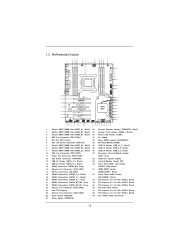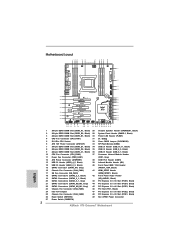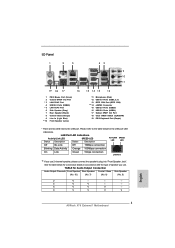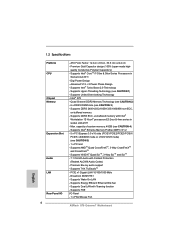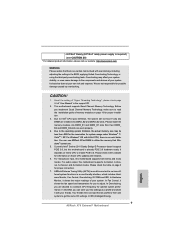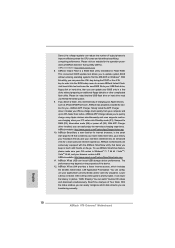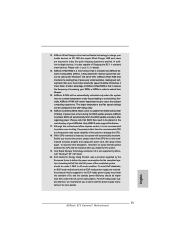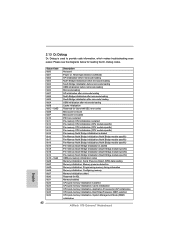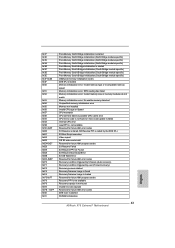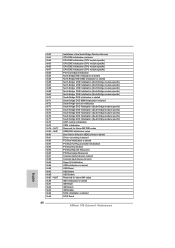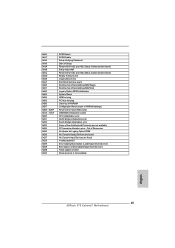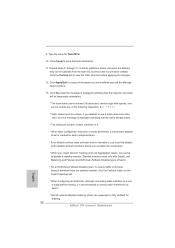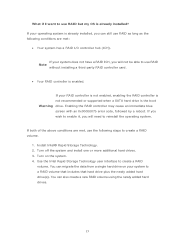ASRock X79 Extreme7 Support Question
Find answers below for this question about ASRock X79 Extreme7.Need a ASRock X79 Extreme7 manual? We have 5 online manuals for this item!
Question posted by rpk525 on December 26th, 2012
Error Code F9
Recovery capsule is not found. also, it shows 5A, Internal CPU error, before trying to recover... I'm trying to find a fix, with OUT dishing out $300 on a new CPU to flash the bios. any help at all would be great.
Current Answers
Related ASRock X79 Extreme7 Manual Pages
Similar Questions
The Pc Don't Start And I Saw On The Lower Of The Board The A6 Code What S Mean
(Posted by np4vt 4 years ago)
'asrock Fm2a75 Pro4 ' Beep Code
Hello, I have a problem with this motherboard. It's not booting up. After turning the PC on it plays...
Hello, I have a problem with this motherboard. It's not booting up. After turning the PC on it plays...
(Posted by strangler 7 years ago)
Asrock Z97 Extreme4 I Am Getting This Error Code A6 Which I Dont Know Whar Is It
So like the title its saying , i have the ASRock z97 extreme4 motherboard and its not starting , i a...
So like the title its saying , i have the ASRock z97 extreme4 motherboard and its not starting , i a...
(Posted by cristiangotelet 8 years ago)
Asrock H77 Pro4-m Beep Code Error
hi I have a asrock h77 running for two years so far, it was unplugged for two days and now when I tr...
hi I have a asrock h77 running for two years so far, it was unplugged for two days and now when I tr...
(Posted by adriangower69 9 years ago)
Error 30
hello, i use a mother bord asrock p67 pro3' when i install a kit of 2 ( 4GB+4GB) kingston hyperx pre...
hello, i use a mother bord asrock p67 pro3' when i install a kit of 2 ( 4GB+4GB) kingston hyperx pre...
(Posted by nitzenstei 10 years ago)