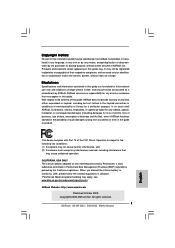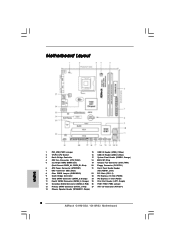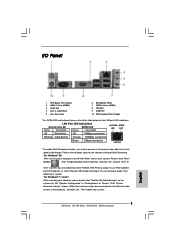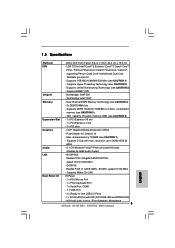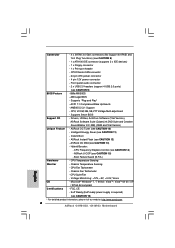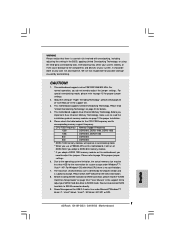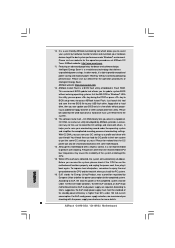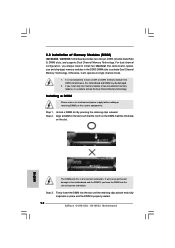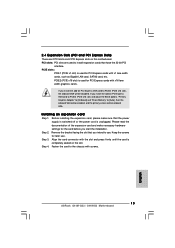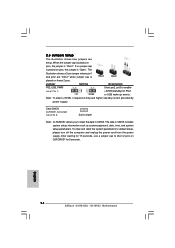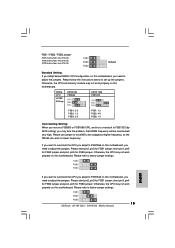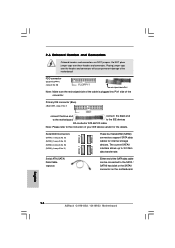ASRock G41M-GS3 Support Question
Find answers below for this question about ASRock G41M-GS3.Need a ASRock G41M-GS3 manual? We have 2 online manuals for this item!
Question posted by nkefaleas on April 28th, 2012
Asrock G41m-gs3 Enters Bios In Every Boot.
Hello there,
I would like to ask why in every boot i am entering into bios without pressing dell or f2 buttons.Is there any change that i have to make into bios system to get over that problem?
Current Answers
Related ASRock G41M-GS3 Manual Pages
Similar Questions
Asrock B550 Steel Legend Boot Legacy Mode Help
I'm trying to get the B550 to boot from a USB linux install in legacy mode. I boot into my WIndows 1...
I'm trying to get the B550 to boot from a USB linux install in legacy mode. I boot into my WIndows 1...
(Posted by nbnwb4 1 year ago)
Where Is The Tpm Install Location
I am trying to install a tpm 2.0 module but don't know where it goe
I am trying to install a tpm 2.0 module but don't know where it goe
(Posted by sheasullysullivan 1 year ago)
Cant Enter Bios Setup
i have an asrock n68-vs3-fx board problem. i enter F2 to run a bios setup but it always goes to slee...
i have an asrock n68-vs3-fx board problem. i enter F2 to run a bios setup but it always goes to slee...
(Posted by comawasjohnatan 9 years ago)
: My Motherboard Is K7s41(gx), What Should I Set In The Bios Setup To Use The
: My motherboard is K7S41(GX), what should I set in the BIOS setup to use the on-board VGA with a PC...
: My motherboard is K7S41(GX), what should I set in the BIOS setup to use the on-board VGA with a PC...
(Posted by jorgeogf 11 years ago)
How Do I Get An Updated Bios Chip. Purchased New Motherboard And Bios Outdated
Purchased new Asrock MB an Bio is causing memory read failure
Purchased new Asrock MB an Bio is causing memory read failure
(Posted by liv4rc 11 years ago)