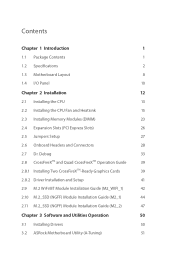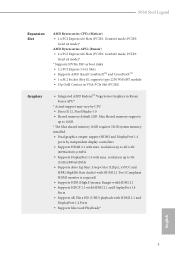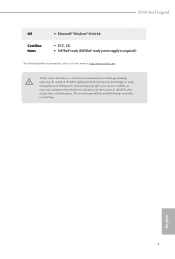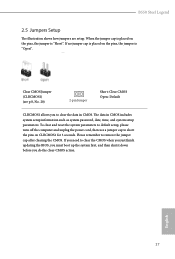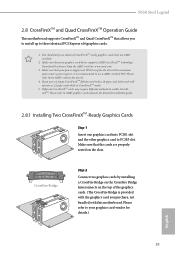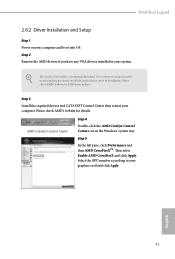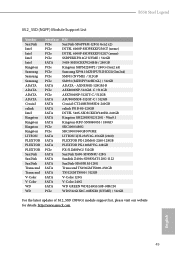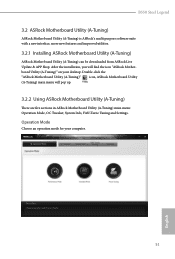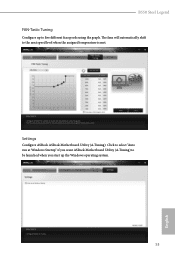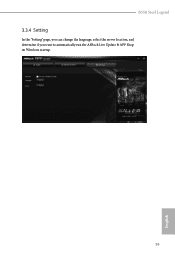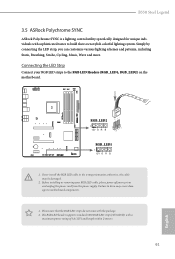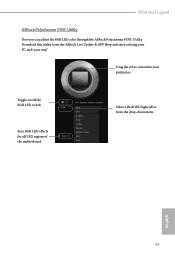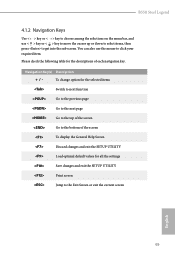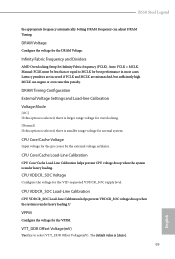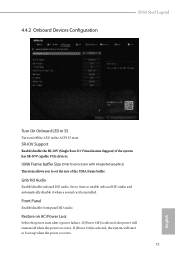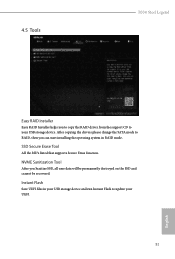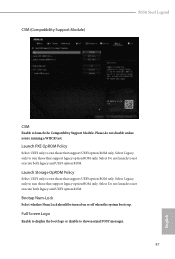ASRock B550 Steel Legend Support Question
Find answers below for this question about ASRock B550 Steel Legend.Need a ASRock B550 Steel Legend manual? We have 2 online manuals for this item!
Question posted by nbnwb4 on October 2nd, 2022
Asrock B550 Steel Legend Boot Legacy Mode Help
I'm trying to get the B550 to boot from a USB linux install in legacy mode. I boot into my WIndows 11 OS, just fine, but need to boot into old linux distribution with same motherboard and having difficulty. Disabeling fTPM doesn't seem to be sufficent and I can't find a "legacy boot" option in the BIOS.
Current Answers
Answer #1: Posted by SonuKumar on October 2nd, 2022 8:45 PM
How do I enable fTPM in ASrock?ASrock Motherboard with Intel CPU:
- Enter BIOS by repeatedly tapping 'Del' or 'F2' on startup of the PC.
- Enter the 'Advance' Tab. Click on "CPU Configuration":
- Click on "Security".
- Click on "Intel Platform Trust Technology".
- Set to 'Enable'
- Go to the Exit tab and select "Save changes and exit".
Please respond to my effort to provide you with the best possible solution by using the "Acceptable Solution" and/or the "Helpful" buttons when the answer has proven to be helpful.
Regards,
Sonu
Your search handyman for all e-support needs!!
Related ASRock B550 Steel Legend Manual Pages
Similar Questions
Installing Windows 10 On Asrock 775dual-880pro
How do I install windows 10 ver 1709? I have installed the OS on a WD 320 GB disk on an other comput...
How do I install windows 10 ver 1709? I have installed the OS on a WD 320 GB disk on an other comput...
(Posted by larsaketruedsson 6 years ago)
Asrock X79 Extreme 6 Compatible
is this motherboard able to use windows 8 os ?
is this motherboard able to use windows 8 os ?
(Posted by andyviv 9 years ago)
Using Print Port Header On The Motherboard
Greetings from Capetown! I'm grateful to be able to submit qu's regarding the ASRock H61M-VS R2.0 mo...
Greetings from Capetown! I'm grateful to be able to submit qu's regarding the ASRock H61M-VS R2.0 mo...
(Posted by inschris 11 years ago)
Asrock N68pv-gs Coprocesor
ASRock N68PV-GS are running in windows7?
ASRock N68PV-GS are running in windows7?
(Posted by miningpicture 11 years ago)