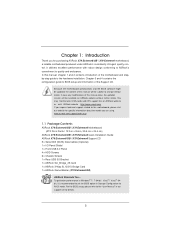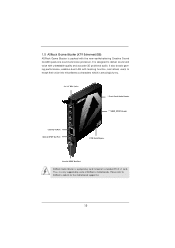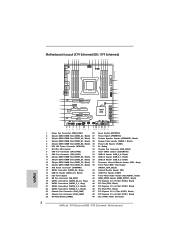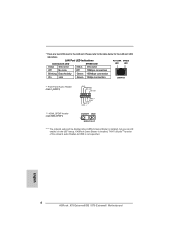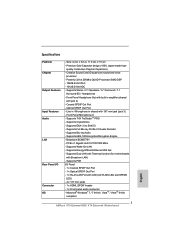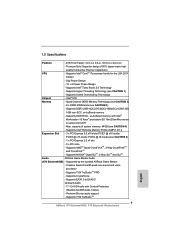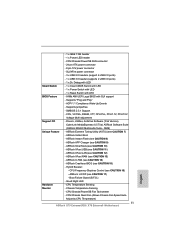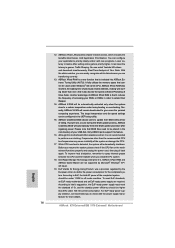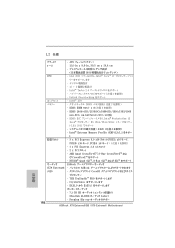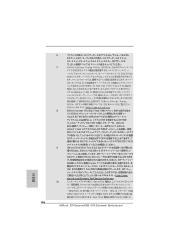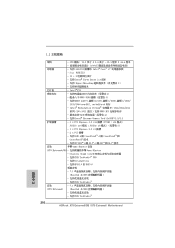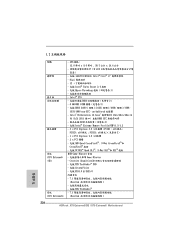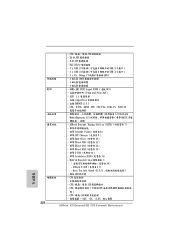ASRock X79 Extreme6 Support Question
Find answers below for this question about ASRock X79 Extreme6.Need a ASRock X79 Extreme6 manual? We have 4 online manuals for this item!
Question posted by andyviv on September 22nd, 2014
Asrock X79 Extreme 6 Compatible
is this motherboard able to use windows 8 os ?
Current Answers
Related ASRock X79 Extreme6 Manual Pages
Similar Questions
Asrock B550 Steel Legend Boot Legacy Mode Help
I'm trying to get the B550 to boot from a USB linux install in legacy mode. I boot into my WIndows 1...
I'm trying to get the B550 to boot from a USB linux install in legacy mode. I boot into my WIndows 1...
(Posted by nbnwb4 1 year ago)
Installing Windows 10 On Asrock 775dual-880pro
How do I install windows 10 ver 1709? I have installed the OS on a WD 320 GB disk on an other comput...
How do I install windows 10 ver 1709? I have installed the OS on a WD 320 GB disk on an other comput...
(Posted by larsaketruedsson 5 years ago)
Asrock N68pv-gs Coprocesor
ASRock N68PV-GS are running in windows7?
ASRock N68PV-GS are running in windows7?
(Posted by miningpicture 11 years ago)
Drivers
Does this motherboard work with Windows XP? I don't see many XP drivers...most are Windows 7 or Vist...
Does this motherboard work with Windows XP? I don't see many XP drivers...most are Windows 7 or Vist...
(Posted by pkam1998 11 years ago)