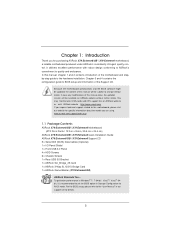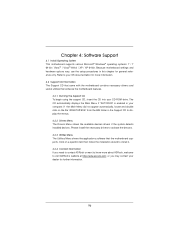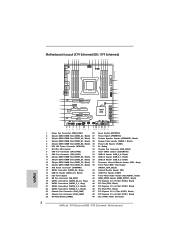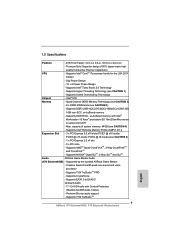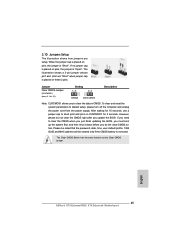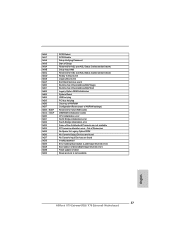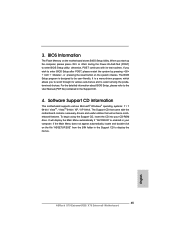ASRock X79 Extreme6 Support and Manuals
Get Help and Manuals for this ASRock item

View All Support Options Below
Free ASRock X79 Extreme6 manuals!
Problems with ASRock X79 Extreme6?
Ask a Question
Free ASRock X79 Extreme6 manuals!
Problems with ASRock X79 Extreme6?
Ask a Question
Most Recent ASRock X79 Extreme6 Questions
Asrock X79 Extreme 6 Compatible
is this motherboard able to use windows 8 os ?
is this motherboard able to use windows 8 os ?
(Posted by andyviv 9 years ago)
ASRock X79 Extreme6 Videos
Popular ASRock X79 Extreme6 Manual Pages
ASRock X79 Extreme6 Reviews
We have not received any reviews for ASRock yet.