ASRock H55M Pro Support and Manuals
Get Help and Manuals for this ASRock item
This item is in your list!

View All Support Options Below
Free ASRock H55M Pro manuals!
Problems with ASRock H55M Pro?
Ask a Question
Free ASRock H55M Pro manuals!
Problems with ASRock H55M Pro?
Ask a Question
Popular ASRock H55M Pro Manual Pages
User Manual - Page 5


...cm x 24.4 cm)
ASRock H55M Pro Quick Installation Guide ASRock H55M Pro Support CD 2 x Serial ATA (SATA) Data Cables (Optional) 1 x I/O Panel Shield
5
You may find the latest VGA cards and CPU support lists on ASRock website without notice. Because the motherboard specifications and the BIOS software might be updated, the content of this manual occur, the updated version will be available on...
User Manual - Page 12


...Center: FRONT
Bottom: MIC IN
Top: LINE IN
HD_AUDIO1 1
1 HDMI_SPDIF1
H55M Pro
PCI Express 2.0
PCIE1
AUDIO CODEC
Super I/O
PCIE2
PCIE3 RoHS
COM1 1
PCI1
LPT1 1
CMOS Battery
1394a DX10
Intel H55
FRONT_1394
USB6_7
IR1 1
1 USB10_11
1 USB8_9
CLRCMOS1
1
1
TPM1
CHA_FAN1
1
1
DDR3 2600+
SATAII_4
SATAII_2
16Mb BIOS
SPEAKER1 1
CI1 1
PLED PWRBTN
1 HDLED RESET
PANEL1
28
27
26...
User Manual - Page 32


...-digital audio/video specification, which provides SPDIF audio output to HDMI VGA card, allows the system to connect HDMI Digital TV/projector/LCD devices. Install the HDMI VGA card to the• PCI Express Graphics slot on page 21. For the pin definition of HDMI VGA card, please refer to the installation guide on this motherboard...
User Manual - Page 33


... the below SATAII hard disk setup guide. 2.12 SATAII Hard Disk Setup Guide
Before installing SATAII hard disk to SATAII mode in advance; Western Digital
7531 8642
If pin 5 and pin 6 are shorted, SATA 1.5Gb/s will be enabled. HITACHI Please use the Feature Tool, a DOS-bootable tool, for your reference. Some default setting of different vendors, the...
User Manual - Page 37


... your optical drive first. Enter BIOS SETUP UTILITY Advanced screen Storage Configuration. B. Set the option "SATA Operation Mode" to [AHCI]. Using SATA / SATAII HDDs with NCQ function
STEP 1: Set Up BIOS. Set the option "SATA Operation Mode" to [IDE].
AHCI mode is not supported under Windows® XP / XP 64-bit OS. A.
Therefore, the drivers you install can be auto-detected and...
User Manual - Page 60


...information.
60 Chapter 4: Software Support
4.1 Install Operating System This motherboard supports various Microsoft® Windows® operating systems: 7 / 7 64-bit / VistaTM / VistaTM 64-bit / XP / XP 64-bit. Because motherboard settings and hardware options vary, use the setup procedures in your computer. Please install the necessary drivers to install it. 4.2.4 Contact Information...
Quick Installation Guide - Page 2


... Slot (PCIE3, White)
13 Fourth SATAII Connector (SATAII_4, Red)
31 PCI Express 2.0 x1 Slot (PCIE2, White)
14 Intel H55 Chipset
32 PCI Express 2.0 x16 Slot (PCIE1, Blue)
15 16Mb SPI Flash
33 HDMI_SPDIF Header
16 Chassis Intrusion Header (CI1)
(HDMI_SPDIF1, Yellow)
17 Chassis Speaker Header
34 Front Panel Audio Header
(SPEAKER 1, Purple)
(HD_AUDIO1, Lime)
2 ASRock H55M Pro Motherboard
Quick Installation Guide - Page 6


..., 2.5GT/s) - 1 x PCI Express 2.0 x1 slot (2.5GT/s) - 1 x PCI slot - Supports Intel® Extreme Memory Profile (XMP)
(see CAUTION 5) - Intel® Graphics Media Accelerator HD - resolution up to 1920x1200 @ 60Hz - Supports D-Sub with DVI and HDMI ports - Supports Full HD 1080p Blu-ray (BD) / HD-DVD playback
ASRock H55M Pro Motherboard
English 1.2 Specifications
Platform CPU Chipset Memory...
Quick Installation Guide - Page 10
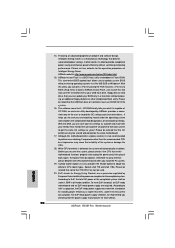
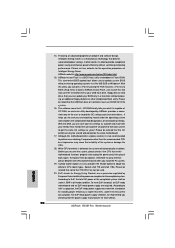
.... This convenient BIOS update tool allows you can press key during the POST or press key to BIOS setup menu to adopt two different CPU cooler types, Socket LGA 775 and LGA 1156. The software name...all the 775 CPU Fan can update your OC settings as yours! Please visit our website for more details.
10 ASRock H55M Pro Motherboard
English With this tool and save your BIOS only in a ...
Quick Installation Guide - Page 11


...www.asrock.com/support/index.htm
English
11 ASRock H55M Pro Motherboard 1.3 Two CrossFireXTM Graphics Card Support List
(for Windows® XP / XP 64-bit / VistaTM / VistaTM 64-bit)
Chipset Vendor ATI
Model Name
Chipset Name
Driver
ASUS-... HD4670
Catalyst 9.7
* For the latest updates of the supported PCI Express VGA card list for CrossFireXTM Mode, please visit our website for details.
Quick Installation Guide - Page 17


... PCIE3 slots. PCIE3 (PCIE x16 slot; Remove the system unit cover (if your motherboard is used to install PCI Express graphics cards to install a PCI Express x16 graphics card on the slot. Replace the system cover.
17 ASRock H55M Pro Motherboard
English Installing an expansion card
Step 1. Please read the documentation of the expansion card and make sure that you start...
Quick Installation Guide - Page 20


...View", select "CrossFireXTM", and then check the item "Enable CrossFireXTM". English
20 ASRock H55M Pro Motherboard Power on the Radeon graphics cards. Step 3.
Please check Microsoft website for ATITM driver updates. ATI Catalyst Control Center
Step 6.
Step 5. You must have Microsoft .NET Framework installed prior to the total GPU number on your system. Please check AMD...
Quick Installation Guide - Page 27


... your system.
27 ASRock H55M Pro Motherboard
English B. Please follow below steps. B. STEP 2: Install Windows® XP / XP 64-bit OS on the motherboard. 12
24
1
13
4
8
on your SATA / SATAII HDDs without RAID functions, please follow the order from up BIOS. white end (3-pin)
2.9 Driver Installation Guide
To install the drivers to your system, please insert the support CD to the...
Quick Installation Guide - Page 28


...
28 ASRock H55M Pro Motherboard
English Set the option "SATA Operation Mode" to [AHCI]. STEP 2: Install Windows® 7 / 7 64-bit / VistaTM / VistaTM 64-bit OS on your
system. Using SATA / SATAII HDDs with NCQ function
STEP 1: Set Up BIOS. STEP 2: Install Windows® 7 / 7 64-bit / VistaTM / VistaTM 64-bit OS on your
system.
2.11 Untied Overclocking Technology
This motherboard supports Untied...
Quick Installation Guide - Page 29


... the file "ASSETUP.EXE" from the BIN folder in the Support CD to the User Manual (PDF file) contained in your CDROM drive. For the detailed information about BIOS Setup, please refer to display the menus.
29 ASRock H55M Pro Motherboard
English Software Support CD information
This motherboard supports various Microsoft® Windows® operating systems: 7 / 7 64-bit / VistaTM...
ASRock H55M Pro Reviews
Do you have an experience with the ASRock H55M Pro that you would like to share?
Earn 750 points for your review!
We have not received any reviews for ASRock yet.
Earn 750 points for your review!
