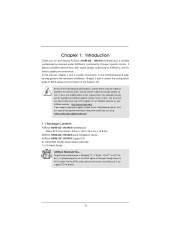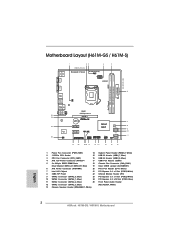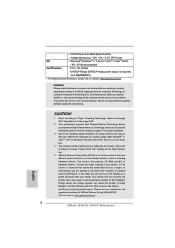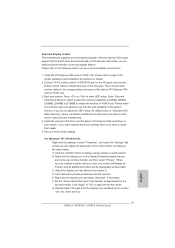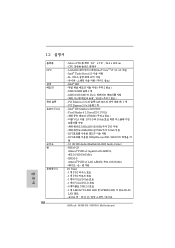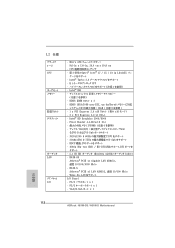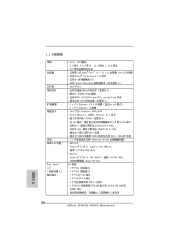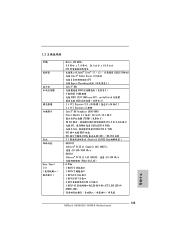ASRock H61M-GS Support and Manuals
Get Help and Manuals for this ASRock item

View All Support Options Below
Free ASRock H61M-GS manuals!
Problems with ASRock H61M-GS?
Ask a Question
Free ASRock H61M-GS manuals!
Problems with ASRock H61M-GS?
Ask a Question
ASRock H61M-GS Videos
Popular ASRock H61M-GS Manual Pages
ASRock H61M-GS Reviews
We have not received any reviews for ASRock yet.