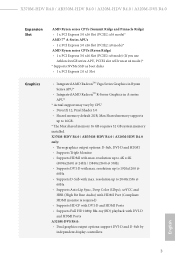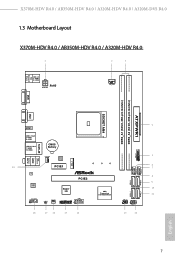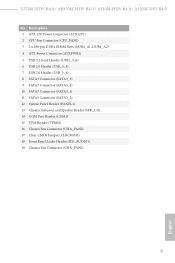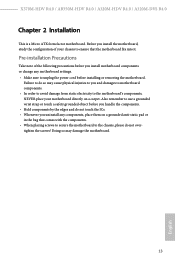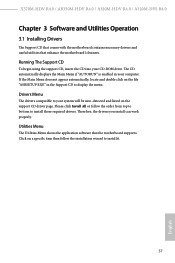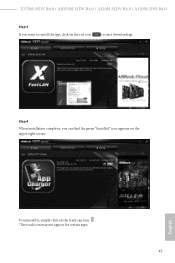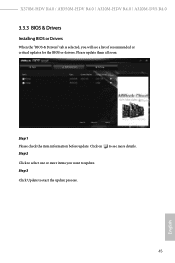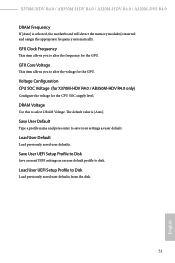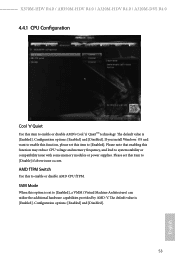ASRock A320M-HDV R4.0 Support Question
Find answers below for this question about ASRock A320M-HDV R4.0.Need a ASRock A320M-HDV R4.0 manual? We have 2 online manuals for this item!
Question posted by sheasullysullivan on June 8th, 2022
Where Is The Tpm Install Location
Current Answers
Answer #1: Posted by SonuKumar on June 8th, 2022 9:07 AM
The motherboard is an Asrock A320M-HDV rev4, there is a socket for one of their 17 pin TPM2-S V2
https://download.asrock.com/Manual/A320M-HDV%20R4.0.pdf
How do I enable TPM on ASRock A320M-HDV?
ASrock Motherboard with Intel CPU:
Enter BIOS by repeatedly tapping 'Del' or 'F2' on startup of the PC.
Enter the 'Advance' Tab. Click on "CPU Configuration":
Click on "Security".
Click on "Intel Platform Trust Technology".
Set to 'Enable'
Go to the Exit tab and select "Save changes and exit".
Please respond to my effort to provide you with the best possible solution by using the "Acceptable Solution" and/or the "Helpful" buttons when the answer has proven to be helpful.
Regards,
Sonu
Your search handyman for all e-support needs!!
Related ASRock A320M-HDV R4.0 Manual Pages
Similar Questions
Hello,So my sound card on the motherboard is not working 100% and i have been trying to found a good...
SYSTEM NOT BOOTING, NO POST, NO DISPLAY, NO BEEPS, replaced motherboard, and still the same..
How to install Windows on a motherboard Asrock g41m-vs3 ?