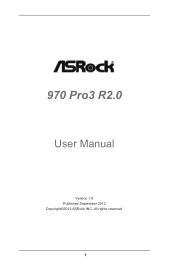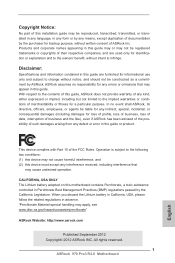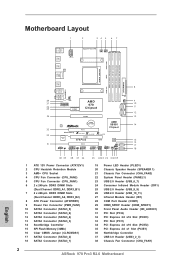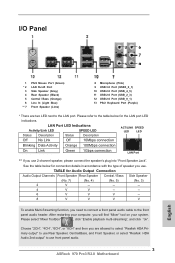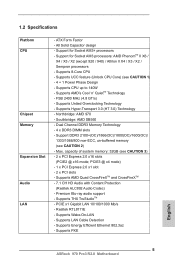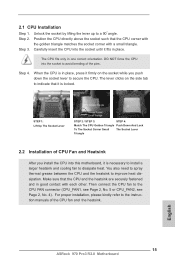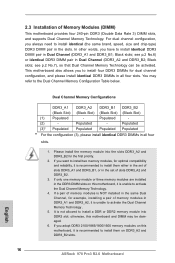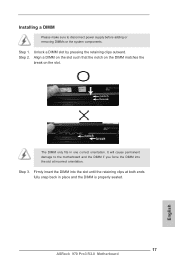ASRock 970 Pro3 R2.0 Support and Manuals
Get Help and Manuals for this ASRock item

View All Support Options Below
Free ASRock 970 Pro3 R2.0 manuals!
Problems with ASRock 970 Pro3 R2.0?
Ask a Question
Free ASRock 970 Pro3 R2.0 manuals!
Problems with ASRock 970 Pro3 R2.0?
Ask a Question
Most Recent ASRock 970 Pro3 R2.0 Questions
Does This Motherboard Have TPM?
(Posted by chitofernando 2 years ago)
ASRock 970 Pro3 R2.0 Videos

AMD FX 4300 ( 3800 MHz ) , GTX 650 Gigabyte OC , ASRock 970 Pro3 R2.0 , 8 giga ram DR3 .
Duration: 4:54
Total Views: 55
Duration: 4:54
Total Views: 55
Popular ASRock 970 Pro3 R2.0 Manual Pages
ASRock 970 Pro3 R2.0 Reviews
We have not received any reviews for ASRock yet.