ASRock ALiveNF5SLI-1394 Support and Manuals
Get Help and Manuals for this ASRock item
This item is in your list!

View All Support Options Below
Free ASRock ALiveNF5SLI-1394 manuals!
Problems with ASRock ALiveNF5SLI-1394?
Ask a Question
Free ASRock ALiveNF5SLI-1394 manuals!
Problems with ASRock ALiveNF5SLI-1394?
Ask a Question
Popular ASRock ALiveNF5SLI-1394 Manual Pages
Quick Installation Guide - Page 2
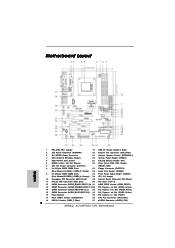
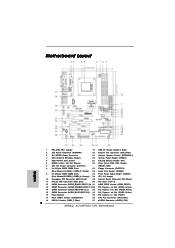
...)
14 SATAII Connector (SATAII_RED (PORT 2.1)) 33 PCI Express x16 Slot (PCIE3, White)
15 SATAII Connector (SATAII_BLUE (PORT 2.0)) 34 PCI Express x8 Slot (PCIE2, Yellow)
16 Flash Memory
35 PCI Express x1 Slot (PCIE1)
17 Clear CMOS Jumper (CLRCMOS1)
36 CPU Fan Connector (CPU_FAN1)
18 USB 2.0 Header (USB6_7, Blue)
37 eSATAII Connector (eSATAII_TOP)
2 ASRock ALiveNF5SLI-1394 Motherboard
Quick Installation Guide - Page 3


... IEEE 1394 Port 4 RJ-45 Port 5 Side Speaker (Gray) 6 Rear Speaker (Black) 7 Central / Bass (Orange) 8 Line In (Light Blue)
* 9 Front Speaker (Lime)
10 Microphone (Pink) 11 USB 2.0 Ports (USB23) 12 USB 2.0 Ports (USB01) 13 eSATAII Port 14 COM Port 15 PS/2 Keyboard Port (Purple)
* If you use .
V
6
V
-- TABLE for connection details in BIOS setup first.
3 ASRock ALiveNF5SLI-1394 Motherboard...
Quick Installation Guide - Page 6


... panel audio connector - 2 x USB 2.0 headers (support 4 USB 2.0 ports) (see CAUTION 12) - CPU Quiet Fan - CPU/Chassis FAN connector - 20 pin ATX power connector - 4 pin 12V power connector - Supports "Plug and Play" - FCC, CE, WHQL Certificated
English
6 ASRock ALiveNF5SLI-1394 Motherboard ACPI 1.1 Compliance Wake Up Events - Drivers, Utilities, AntiVirus Software (Trial Version...
Quick Installation Guide - Page 8


... Hard Disk Setup Guide" on updating now.
As long as we have the latest driver, we will update it to our website in order to qualify for Windows® VistaTM Premium 2007 logo.
* To submit Windows® VistaTM logo, it is recommended to SATAII mode. English
8 ASRock ALiveNF5SLI-1394 Motherboard Power Management for details about eSATAII and eSATAII installation procedures...
Quick Installation Guide - Page 15


... power required by your graphics card driver supports the NVIDIA®
SLITM technology. English
15 ASRock ALiveNF5SLI-1394 Motherboard Currently, NVIDIA® SLITM technology supports Windows® XP, XP 64-bit, VistaTM and VistaTM 64-bit OS. You should have two identical SLITM-ready graphics cards that are NVIDIA®
certified. 2. Step3. Install the identical SLITM-ready graphics...
Quick Installation Guide - Page 16


...pin ATX power cable to your Windows® taskbar. Install the graphics card drivers to SLI/XFIRE power connector. Click the NVIDIA Settings icon on your ...enable the multiGPU feature. English
16 ASRock ALiveNF5SLI-1394 Motherboard Step6. B.
Please follow the below procedures to display the Display Properties dialog box. Connect a VGA cable or a DVI-I cable to PCIE2 slot. C. From ...
Quick Installation Guide - Page 20


...motherboard, please set the IDE device as "Master". Primary IDE Connector (Blue) Secondary IDE Connector (Black)
(39-pin IDE1, see p.2 No. 11)
(39-pin IDE2, see p.2, No. 14)
SATAII_RED (PORT 2.1)
SATAII_BLACK (PORT 1.0)
SATAII_ORANGE (PORT 1.1)
These four Serial ATAII (SATAII) connectors support SATA data cables... installation procedures.
20 ASRock ALiveNF5SLI-1394 Motherboard
English
Quick Installation Guide - Page 21


...eSATAII_TOP
eSATAII Connector
(eSATAII_TOP: see p.2, No. 23)
This header supports an optional wireless transmitting and receiving infrared module.
21 ASRock ALiveNF5SLI-1394 Motherboard The current eSATAII interface allows up to the SATA / SATAII hard disk or the SATAII connector on this motherboard. Either end of the SATA data cable can be connected to 3.0 Gb/s data transfer rate.
Quick Installation Guide - Page 26


... enjoy the SATAII function provided by the I/O of RAID mode and non-RAID mode.
26 ASRock ALiveNF5SLI-1394 Motherboard
English eSATAII allows you set "SATA Operation Mode" option in BIOS setup to non-RAID mode. 2.9 eSATAII Interface Introduction
What is not supported with eSATAII devices. However, eSATAII provides the data transfer rate up to RAID mode and...
Quick Installation Guide - Page 31


... simply plug your eSATAII devices to the eSATAII ports instead of opening your chassis to exchange your ...working condition. Hot Plug and Hot Swap functions are NOT set for RAID configuration, it is called "Hot Plug" for...installed into the SATA / SATAII HDD. If the SATA / SATAII HDDs are not supported under Windows® VistaTM and VistaTM 64-bit OS.
31 ASRock ALiveNF5SLI-1394 Motherboard...
Quick Installation Guide - Page 32


...drivers you to change the BIOS setting. If there is supposed to include SP4. htm#the_integrated_installation_fmay
If you install.
32 ASRock ALiveNF5SLI-1394 Motherboard
English Besides, there is no need for you install...up to bottom side to install those required drivers. 2.13 Driver Installation Guide
To install the drivers to your system, please insert the support CD to your disk, ...
Quick Installation Guide - Page 33


... first. STEP 1: Make a SATA / SATAII Driver Diskette. A. Insert the ASRock Support CD into the floppy drive, and press any key to boot your system. B. During POST at the beginning of Windows® setup, press F6 to [RAID] in the Support CD: .. \ RAID Installation Guide
33 ASRock ALiveNF5SLI-1394 Motherboard
English
C.
D. Then you need to set up , press key, and
then a window...
Quick Installation Guide - Page 34


... configuration.
Please refer to the BIOS RAID
installation guide part of BIOS setup to set the RAID configuration by using the Windows RAID installation guide in the following path in the Support CD for the possible overclocking risk before you apply Untied Overclocking Technology.
34 ASRock ALiveNF5SLI-1394 Motherboard Enter BIOS SETUP UTILITY Advanced screen IDE Configuration. Before...
Quick Installation Guide - Page 35


... the detailed information about BIOS Setup, please refer to the User Manual (PDF file) contained in the Support CD to enter BIOS Setup utility; It will enhance motherboard features. If you start up the computer, please press during the Power-On-Self-Test (POST) to display the menus.
35 ASRock ALiveNF5SLI-1394 Motherboard
English If the Main Menu does...
ASRock ALiveNF5SLI-1394 Reviews
Do you have an experience with the ASRock ALiveNF5SLI-1394 that you would like to share?
Earn 750 points for your review!
We have not received any reviews for ASRock yet.
Earn 750 points for your review!

