ASRock B760M-HDV/M.2 D4 Support and Manuals
Get Help and Manuals for this ASRock item
This item is in your list!

View All Support Options Below
Free ASRock B760M-HDV/M.2 D4 manuals!
Problems with ASRock B760M-HDV/M.2 D4?
Ask a Question
Free ASRock B760M-HDV/M.2 D4 manuals!
Problems with ASRock B760M-HDV/M.2 D4?
Ask a Question
Popular ASRock B760M-HDV/M.2 D4 Manual Pages
Software/BIOS Setup Guide - Page 3


... Driver Installer (ADI)
2
2.1.1 Installing Drivers for the First Time
2
2.1.2 Updating Drivers
6
2.2 ASRock Live Update & APP Shop
7
2.2.1 Installing ASRock Live Update & APP Shop
7
2.2.2 UI Overview
8
2.2.3 Apps
9
2.2.4 BIOS & Drivers
12
2.2.5 Setting
13
2.3 ASRock Motherboard Utility (A-Tuning)
14
2.3.1 Installing ASRock Motherboard Utility (A-Tuning)
14
2.3.2 Using ASRock...
Software/BIOS Setup Guide - Page 5


... technical support related to change without further notice. Software Setup Guide • Auto Driver Installer (ADI) • ASRock Live Update & APP Shop • ASRock Motherboard Utility (A-Tuning) • ASRock Motherboard Utility (Phantom Gaming Tuning) • ASRock Polychrome SYNC • Nahimic Audio BIOS Setup Guide • UEFI Setup Utility
Because the motherboard specifications...
Software/BIOS Setup Guide - Page 7


... automatically pop up for the first-time users, there is set to one-step-install the latest drivers simply from ASRock Auto Driver Installer?". Now connect your desktop and then the Auto Driver Installer appears.
3
Intel Z790/H770/B760 Series
Step 2 Boot into the system, and a notification will pop up in the lower right corner of your screen...
Software/BIOS Setup Guide - Page 9


..." to complete the procedure. For further drivers and utilities, please visit ASRock's website." If you would like to run the application again, please go to the "Tool" menu in the BIOS setting, and set the "Auto Driver Installer" item to continue.
Click "Yes" to [Enabled].
5 When driver installation is completed, the Auto Driver Installer tool will be uninstalled automatically from...
Software/BIOS Setup Guide - Page 10


To update drivers, please go to ASRock' website (https://www.asrock.com) and select "Support" > "Latest Drivers Update".
6 2.1.2 Updating Drivers
Updating drivers ensures that your system work well without any issue.
Software/BIOS Setup Guide - Page 29
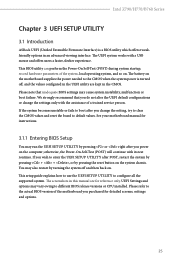
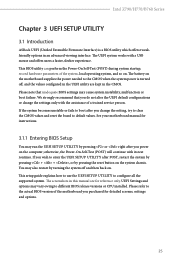
... power needed to different BIOS release versions or CPU installed. See your motherboard manual for detailed screens, settings and options.
25 This setup guide explains how to use the UEFI SETUP UTILITY to default values. Intel Z790/H770/B760 Series
Chapter 3 UEFI SETUP UTILITY
3.1 Introduction
ASRock UEFI (Unified Extensible Firmware Interface) is turned off and then back on the...
Software/BIOS Setup Guide - Page 77


... is a workaround for USB devices. Configuration options: [Enabled] [Disabled]
73 The XHCI ownership change should be claimed by XHCI driver. 3.4.7 USB Configuration
Intel Z790/H770/B760 Series
Legacy USB Support
Allows you to support USB devices under the UEFI setup and Windows/Linux operating systems only.
This item appears only for the motherboard that...
Software/BIOS Setup Guide - Page 80


... SSDs that support the Secure Erase function.
Please setup network configuration before using UEFI Tech Service. When it is enabled, after entering to Windows with your PC.
SSD Secure Erase Tool
Use this item to enable the Auto Driver Installer tool. UEFI Tech Service
Contact ASRock Tech Service if you to download and install all user data will appear automatically. 76 NVME...
Software/BIOS Setup Guide - Page 91


... item to files in Setup mode. This appears only when you load the default Secure Boot keys. Clear Secure Boot Keys
This item appears only when you set Secure Boot Mode to clear all default Secure Boot keys.
Intel Z790/H770/B760 Series
Install Default Secure Boot Keys
Please install default secure boot keys...
FCC - Page 1


... Motherboard Model Number : B760M-HDV/M.2 D4 Conforms to the following two conditions: (1) is device complies with part 15 ...of the FCC Rules. Representative Person's Name: Jason
Signature : Date : May 12, 2017 DECLARATION OF CONFORMITY
Per FCC Part 2 Section 2.1077(a)
Responsible Party Name: ASRock...
CE Declaration of Conformity - Page 1
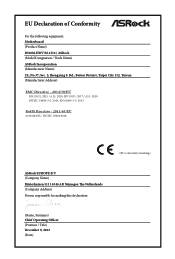
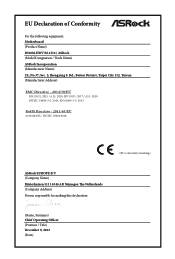
... Conformity
For the following equipment: Motherboard (Product Name) B760M-HDV/M.2 D4 / ASRock (Model Designation / Trade Name) ASRock Incorporation (Manufacturer Name) 2F., No.37, Sec. ...RoHS Directive - 2011/65/EU
2015/863/EU, EN IEC 63000:2018
(EU conformity marking)
ASRock EUROPE B.V. (Company Name) Bijsterhuizen 1111 6546 AR Nijmegen The Netherlands (Company Address) Person responsible for...
UKCA Declaration of Conformity - Page 1
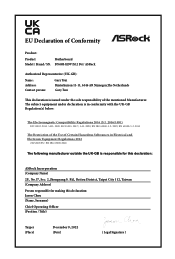
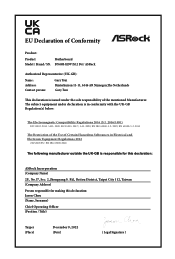
...2019, EN 61000-3-3: 2013
e Restriction of the Use of Conformity
Product:
Product
Motherboard
Model / Brand / SN. The subject equipment under the sole responsibility of the mentioned Manufacturer.../ Title)
Taipei (Place)
December 9, 2022 (Date)
( Legal Signature ) B760M-HDV/M.2 D4 / ASRock
Authorized Representative (UK-GB):
Name: Address: Contact person:
Gary Tsui Bijsterhuizen 11...
User Manual - Page 4


... may find the latest VGA cards and CPU support list on ASRock's website without notice. B760M-HDV/M.2 D4
Chapter 1 Introduction
Thank you for specific information about the model you require technical support related to quality and endurance. In case any modifications of this documentation occur, the updated version will be available on ASRock's website as well. If you are using...
RAID Installation Guide - Page 1


... BIOS software might be subject to change without notice. Configuring a RAID array Using UEFI Setup Utility
The BIOS screenshots in this documentation will see shall depend on RAID support. STEP 2: Go to Advanced\Storage Configuration\VMD Configuration and set Enable VMD controller to the product specification page of this guide are using for your motherboard.
Intel Rapid Storage Guide - Page 13


...support disk into Drive A:, insert ;a floppy disk containing the following steps to load support for mass storage device(s).
2. Select the volume size and press Enter. 8. Install the RAID Driver Using the F6 Installation... 4: Exit and press Enter. 11. When you have successfully installed the driver and Windows setup should continue. Press Enter. 5. Use the Floppy Configuration Utility to...
ASRock B760M-HDV/M.2 D4 Reviews
Do you have an experience with the ASRock B760M-HDV/M.2 D4 that you would like to share?
Earn 750 points for your review!
We have not received any reviews for ASRock yet.
Earn 750 points for your review!
