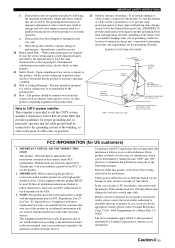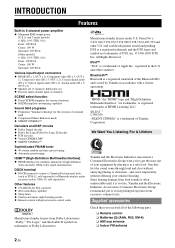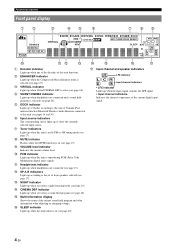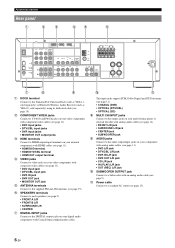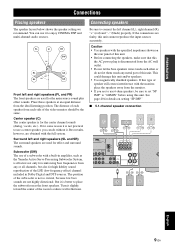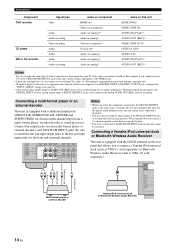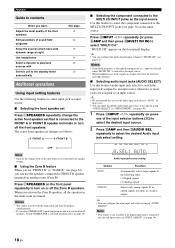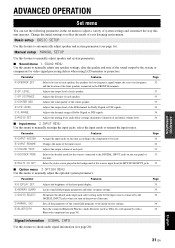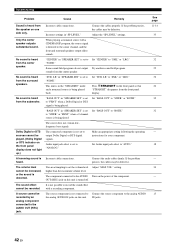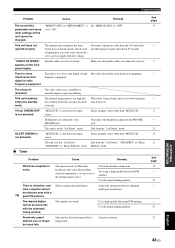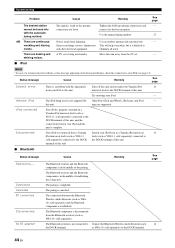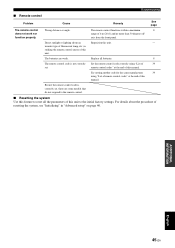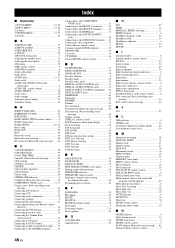Yamaha HTR 6230 - AV Receiver Support and Manuals
Get Help and Manuals for this Yamaha item

View All Support Options Below
Free Yamaha HTR 6230 manuals!
Problems with Yamaha HTR 6230?
Ask a Question
Free Yamaha HTR 6230 manuals!
Problems with Yamaha HTR 6230?
Ask a Question
Most Recent Yamaha HTR 6230 Questions
I Think My System Stuck In Standby Mode..when Switch On.just Makes A Tick Sound.
(Posted by markalexanderpg1 2 years ago)
How Do You Reset A Yamaha Cinema The-6230
(Posted by tmorrow 3 years ago)
How Do You Reset A Yamaha Cinema HTR 6230?
(Posted by tmorrow 3 years ago)
Firmware For Htr6230
(Posted by bill1223 4 years ago)
Technical Support
I wish to have blue tooth on this HTR 6230. What else extra should I buy to facilitate this interest...
I wish to have blue tooth on this HTR 6230. What else extra should I buy to facilitate this interest...
(Posted by thomashfchan 4 years ago)
Yamaha HTR 6230 Videos
Popular Yamaha HTR 6230 Manual Pages
Yamaha HTR 6230 Reviews
We have not received any reviews for Yamaha yet.