Yamaha 6160 - HTR AV Receiver Support and Manuals
Popular Yamaha 6160 Manual Pages
Owner's Manual - Page 3
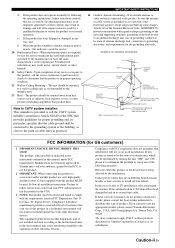
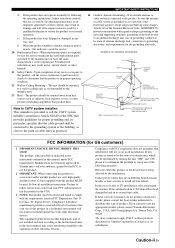
... is found in the users manual, may result in to use only high quality shielded cables. Article 810 of the National Electrical Code, ANSI/NFPA 70, provides information with other controls may void your use of this type of product. PART H)
FCC INFORMATION (for service.
20 Replacement Parts -
If this product, ask the service technician to perform safety...
Owner's Manual - Page 4
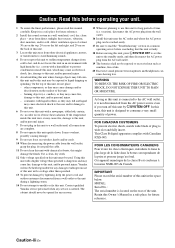
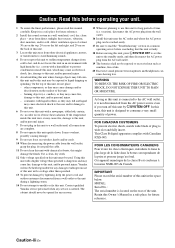
...to read the "Troubleshooting" section on the back of this unit is needed. Yamaha will not be opened for any damage resulting from the wall outlet.
16 Install this unit to ...Owner's Manual in a safe place for future reference.
2 Install this unit in a well ventilated, cool, dry, clean place - The cabinet should never be held responsible for any service is designed to this manual...
Owner's Manual - Page 9
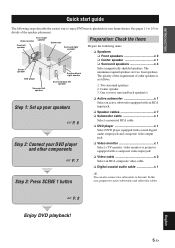
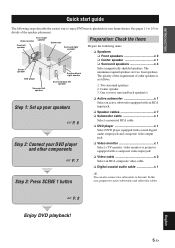
... DVD movie playback in your home theater. The minimum required speakers are two front speakers. One (or two) surround back speaker(s)
Step 1: Set up your DVD player...projector equipped with coaxial digital audio output jack and composite video output jack. The priority of the requirement of the speaker placement. INTRODUCTION
Quick start guide
Quick start guide
The following items.
&#...
Owner's Manual - Page 30
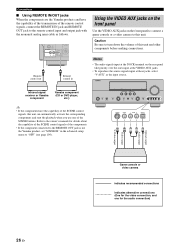
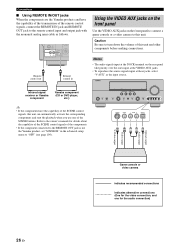
... REMOTE IN jack and REMOTE OUT jack to the owner's manuals for details about the capability of the SCENE control signals of this unit and other components before making connections. Refer to the remote control input and output jack with the monaural analog mini cable as the input source. Remote control out
Remote control in the advanced setup...
Owner's Manual - Page 40
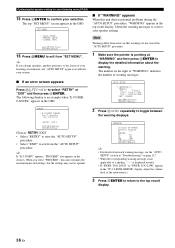
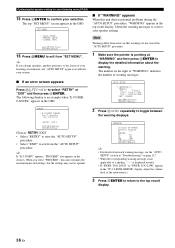
... WARNING
W-1:OUT OF PHASE
Reverse Channel
FL
-- Note
Warnings differ from errors in that warnings do not cancel the "AUTO SETUP" procedure.
1 Make sure the pointer is an example when "E-9:USER CANCEL" appears in the top result display.
y
If you select "PROCEED", this unit detects potential problems during the "AUTO SETUP" procedure, "WARNING" appears in the...
Owner's Manual - Page 86


... can designate the reassigned digital input jacks for specific input sources. Selects whether...set "INPUT CH" to sound field program parameter values and other system settings.
Sets the SIRIUS Parental Lock code number and the channel lock configuration (see page 65)
Page 93
94 94 94
94
94
Pair the connected Yamaha... CH
95
INPUT jacks. and Canada models only) START PAIRING
BGV
INPUT CH ...
Owner's Manual - Page 92


...manually adjust the distance of delay must be the same distance from "BASIC MENU".
88 En R;;;;;8.0ft
[ ]/[ ]: Up/Down [p]/[[]: Select
C)SP DISTANCE
2/2
. However, this feature to the respective channel... "SPEAKER SET", "SP LEVEL", and "SP DISTANCE" settings. Customizing this unit (MANUAL SETUP)
■ Speaker distance C)SP DISTANCE Use this is not possible in most home situations. ...
Owner's Manual - Page 102


... Use this feature to the DIGITAL INPUT jacks when you turn on this unit (MANUAL SETUP)
■ Initial configuration D)INIT.
Choice
Functions
AUTO
Automatically detects the type of input signals and select the appropriate decoder mode setting. OTHER
Plays back HDMI audio signals on another HDMI component connected to the instruction manual of this unit.
Refer...
Owner's Manual - Page 111
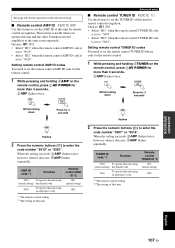
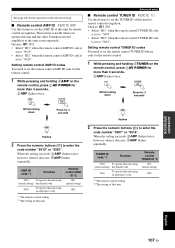
... other Yamaha receivers/ amplifiers in the same room separately. however, when it does not, 5AMP flashes repeatedly. This feature is set to "5016". Remote control AMP
ID *2
ID1 (initial setting)
ID2
*1 The remote control setting *2 The setting of this unit using an alternative code. Setting remote control TUNER ID codes You need to set the remote control AMP ID code for the remote control...
Owner's Manual - Page 114
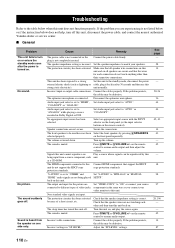
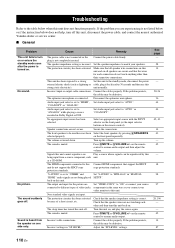
...jack select is set to "ANALOG" while playing a source encoded in Dolby Digital or DTS.
Audio input jack select is set to "OTHER" and
Set "S.AUDIO" to "HTR-6160" in the ... TROUBLESHOOTING
Troubleshooting
Refer to the table below does not help, turn off this unit, disconnect the power cable, and contact the nearest authorized Yamaha dealer or service center.
■ General
Problem This...
Owner's Manual - Page 119
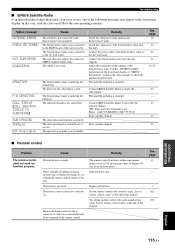
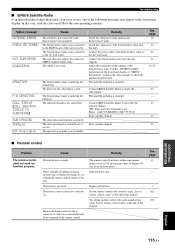
... to the SiriusConnect tuner properly. Even if the remote control code is striking the remote control sensor of this manual. Set the remote control code correctly using "List of remote control codes" at the end of this manual. Replace all batteries. The signal is updating the channel list. The SiriusConnect tuner is too weak. Troubleshooting
■ SIRIUS Satellite Radio If an operation...
Owner's Manual - Page 121
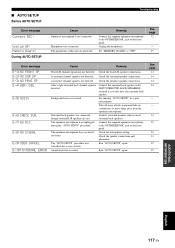
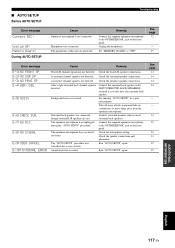
...detected.
Run "AUTO SETUP" again. During AUTO SETUP
Cause Optimizer microphone is detected.
Background noise is not detected. The optimizer microphone does not detect test tones. Connect surround speakers when you only have one surround back speaker. Check the microphone setting.
E-7:NO MIC E-8:NO SIGNAL
E-9:USER CANCEL E-10:INTERNAL ERROR
Front L/R channel signals are not...
Owner's Manual - Page 122
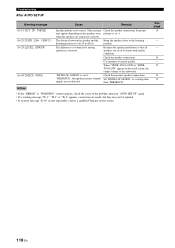
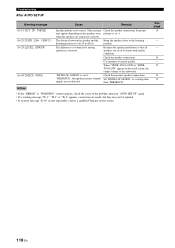
...10" occurs repeatedly, contact a qualified Yamaha service center.
Troubleshooting
After AUTO SETUP
Warning message
Cause
Remedy
W-1:OUT OF PHASE W-2:OVER 24m (80ft) W-3:LEVEL ERROR
W-4:CHECK PRNS
Speaker polarity is over 24 m (80 ft).
The distance between the speaker and the listening position is not correct. Readjust the speaker installation so that all speakers are made, but...
Owner's Manual - Page 125


... high-definition disc-based media including HD DVD and Blu-ray Disc. has developed a home theater system so that enables 6.1-channel reproduction by HDMI version 1.3 and designed for the optical disc players and AV receivers/amplifiers of the future, DTS-HD High Resolution Audio also remains fully compatible with nearly all -digital audio/video interface. This unit incorporates...
Yamaha 6160 Reviews
Do you have an experience with the Yamaha 6160 that you would like to share?
Earn 750 points for your review!
We have not received any reviews for Yamaha yet.
Earn 750 points for your review!


