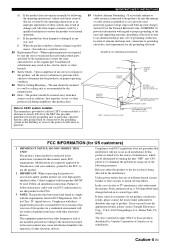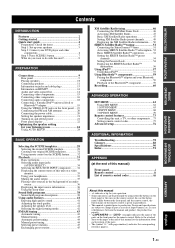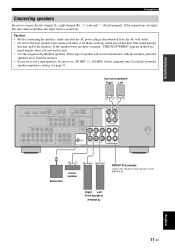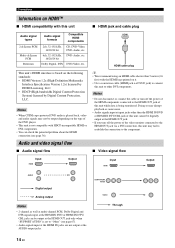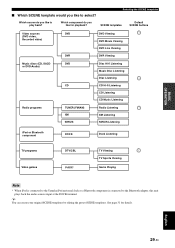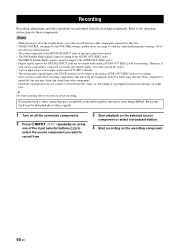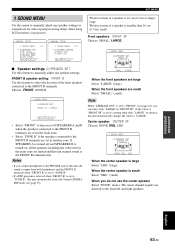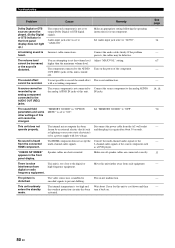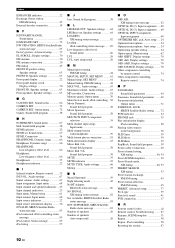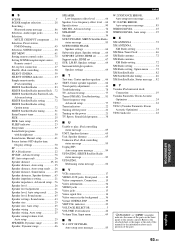Yamaha HTR 6140 - AV Receiver Support and Manuals
Get Help and Manuals for this Yamaha item

View All Support Options Below
Free Yamaha HTR 6140 manuals!
Problems with Yamaha HTR 6140?
Ask a Question
Free Yamaha HTR 6140 manuals!
Problems with Yamaha HTR 6140?
Ask a Question
Most Recent Yamaha HTR 6140 Questions
Yamaha Speaker Problem
Hi: i'm using ipod into front Video Aux portMy speakers have: A, B or offHow do I get A and B both t...
Hi: i'm using ipod into front Video Aux portMy speakers have: A, B or offHow do I get A and B both t...
(Posted by neitzke4 4 years ago)
No Picture
I am getting sound but no picture. I have tried new cables.
I am getting sound but no picture. I have tried new cables.
(Posted by rawlinrj 8 years ago)
Popular Yamaha HTR 6140 Manual Pages
Yamaha HTR 6140 Reviews
We have not received any reviews for Yamaha yet.