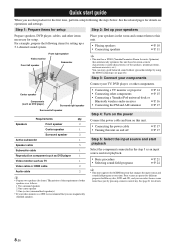Yamaha HTR 6250 - AV Receiver Support and Manuals
Get Help and Manuals for this Yamaha item

View All Support Options Below
Free Yamaha HTR 6250 manuals!
Problems with Yamaha HTR 6250?
Ask a Question
Free Yamaha HTR 6250 manuals!
Problems with Yamaha HTR 6250?
Ask a Question
Most Recent Yamaha HTR 6250 Questions
I'm Trying To Hook Up My Htr-6250 To My New Sansung Tv With Hdmi Cable. I'm Conn
I'm trying to hook up my HTR-6250 to my new sansung TV with HDMI cable. I'm connect cable to HDMI ou...
I'm trying to hook up my HTR-6250 to my new sansung TV with HDMI cable. I'm connect cable to HDMI ou...
(Posted by cyakub 3 years ago)
I Want To Buy A Manual For The Yamaha Natural Sound Av Reciever Htr 5930
(Posted by raycamacho 10 years ago)
How Do I Set Up Speakers On A Yamaha Htr 6250.s
(Posted by mingusmaniac 10 years ago)
Where Can I Buy Speaker Connector Part For Yamaha Htr-6250
(Posted by riggsbernard 11 years ago)
No Video Yamaha Htr-6250
I have had a yamaha htr-6250 for a couple of years. All of a sudden I am not getting video for my hd...
I have had a yamaha htr-6250 for a couple of years. All of a sudden I am not getting video for my hd...
(Posted by trzecia 12 years ago)
Popular Yamaha HTR 6250 Manual Pages
Yamaha HTR 6250 Reviews
We have not received any reviews for Yamaha yet.