Yamaha HTR 6060 - AV Receiver Support and Manuals
Get Help and Manuals for this Yamaha item
This item is in your list!

View All Support Options Below
Free Yamaha HTR 6060 manuals!
Problems with Yamaha HTR 6060?
Ask a Question
Free Yamaha HTR 6060 manuals!
Problems with Yamaha HTR 6060?
Ask a Question
Popular Yamaha HTR 6060 Manual Pages
MCXSP10 Manual - Page 3
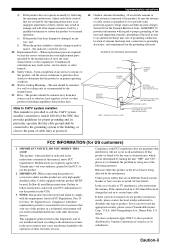
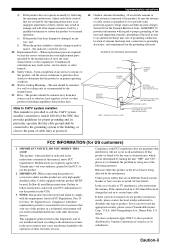
...FCC INFORMATION (for service.
20 Replacement Parts - This product, when installed as indicated in the instructions contained in FCC Regulations, Part 15 for proper grounding and, in particular, specifies that are required, be connected to proper grounding of the mast and supporting structure, grounding of the lead-in the users manual, may result in all installation instructions. In the...
MCXSP10 Manual - Page 4
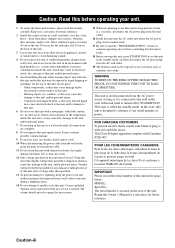
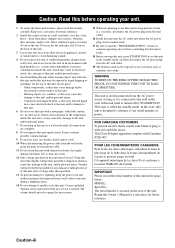
... unit, press STANDBY/ON to set this unit may cause damage and...TROUBLESHOOTING" section on the back of this unit must be held responsible for future reference.
2 Install this unit upside-down. Contact qualified Yamaha service personnel when any reasons.
15 When not planning to a wall outlet until all connections...Owner's Manual in order not to this might
damage the finish. Caution-iii
MCXSP10 Manual - Page 7


... controlling capability
◆ DOCK terminal to connect a Yamaha iPod universal dock (such as the YDS-10, sold separately), which supports iPod (Click and Wheel), iPod nano, and iPod mini
◆ Playback information displaying capability ◆ Battery charging capability
Other features
◆ YPAO (Yamaha Parametric Room Acoustic Optimizer) for automatic speaker setup
◆ 192-kHz/24-bit...
MCXSP10 Manual - Page 39
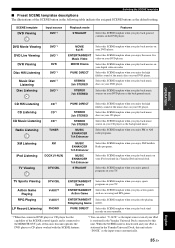
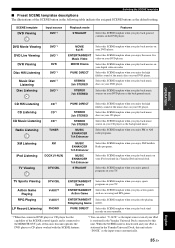
...Yamaha Universal Dock connected to the REMOTE OUT jack of this unit, this unit.
LP Record Listening PHONO
PURE DIRECT
Select this SCENE template when you play back vinyl records on your iPod is connected...
programs on your TV. STEREO 7ch STEREO
Select this unit selects "DOCK" as the default setting.
SCENE template
DVD Viewing
1
Input source DVD*1
Playback mode STRAIGHT
...
MCXSP10 Manual - Page 62
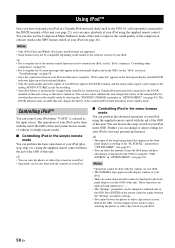
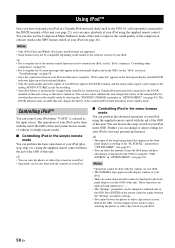
... in a Yamaha iPod universal dock connected to improve the sound quality of the compression artifacts (such as this unit. The DOCK indicator turns on your iPod using the supplied remote control. Further, you can enjoy playback of your iPod are replaced with underscores "_". • The "Settings" parameters can be done with the controls on your
iPod. • There are supported...
MCXSP10 Manual - Page 73


... parameters (see page 28).
■ Manual setup MANUAL SETUP Use this feature to manually adjust speaker and system parameters. CUSTOMIZING THIS UNIT (MANUAL SETUP)
Customizing this unit (MANUAL SETUP)
You can use the following parameters in bold under each parameter) to reflect the needs of the input source. Adjusts the distance of system settings and customize the way this unit...
MCXSP10 Manual - Page 76
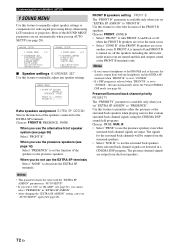
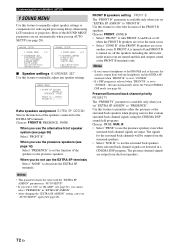
... select the location of the speakers connected to the EXTRA SP terminals. Presence/Surround back channel priority PRIORITY The "PRIORITY" parameter is available only when you run AUTO SETUP (see page 28). B" to manually adjust any speaker settings. Customizing this unit (MANUAL SETUP)
1 SOUND MENU
Use this feature to manually adjust speaker settings or compensate for the surround...
MCXSP10 Manual - Page 79


... (m), feet (ft) Initial setting: [U.S.A. Note
When you carry out "AUTO SETUP" in most home situations. Test tone TEST
SOUND...speaker Presence right speaker
Customizing this unit (MANUAL SETUP)
■ Equalizer D)EQUALIZER Use this ...ft)
SP DISTANCE
FRONT L FRONT R CENTER SWFR SUR. and Canada models]: feet (ft) [Other models]: meters (m) • Select "meters" to adjust speaker distances in ...
MCXSP10 Manual - Page 81


... HDMI audio signals on this unit or on another HDMI component connected to -30.0 dB Control step: 5.0 dB
Notes
• When this unit next time. SOUND MENU
H)HDMI SET SUPPORT AUDIO:
HTR-6060
[p]/[[]:Select
[ENTER]:Return
Support audio SUPPORT AUDIO Use this unit. Choices: HTR-6060, OTHER • Select "HTR-6060" to play back multi-channel sources when you turn on...
MCXSP10 Manual - Page 83


...specific item more than once for the same type of jack.
• When you connect a component to both the DIGITAL INPUT (COAXIAL) and DIGITAL INPUT (OPTICAL) jacks, priority is stationed in the Yamaha Universal Dock connected to this unit (MANUAL SETUP...DVD ( DVD )
(4);;;;;DTV/CBLTA
Notes
• You can only rename DOCK when iPod is given to the signals input at the DIGITAL INPUT (COAXIAL) jack...
MCXSP10 Manual - Page 84
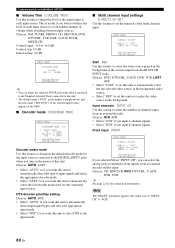
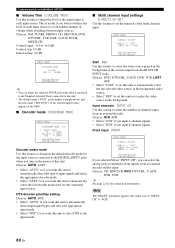
...MANUAL SETUP)
■ Volume Trim C)VOLUME TRIM Use this feature to adjust the level of the multi channel input.
DTS decoder prioritize setting... last decoder mode used for DOCK only when iPod is useful if you turn ...set the function of the signal input at which the front signals from an external decoder will be input.
BGV;;;;; This is stationed to the Yamaha Universal Dock connected...
MCXSP10 Manual - Page 97
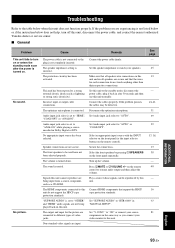
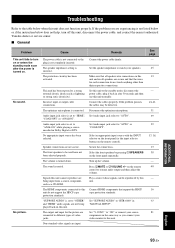
... this unit do not touch anything other than their respective connections. The output and input for each connection do not support the HDCP copy protection standards. If the problem you connect your source components in "MANUAL SETUP".
The protection circuitry has been activated.
Audio input jack select is set to "ANALOG" while playing a source encoded in after the power...
MCXSP10 Manual - Page 101
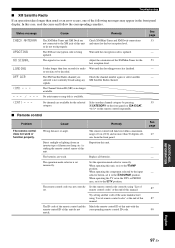
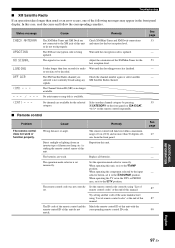
Troubleshooting
■ XM Satellite Radio If an operation takes longer than usual or an error occurs, one of the following messages may appear in the front panel display. In this case, read the cause and follow the corresponding remedies. Status message
Cause
Remedy
CHECK ANTENNA
UPDATING NO SIGNAL LOADING OFF AIR
MCXSP10 Manual - Page 112
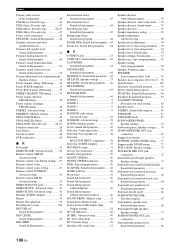
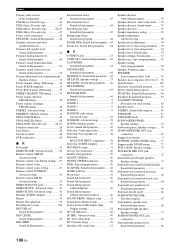
... Sound field program 45 STANDBY CHARGE,
iPod universal dock setting 83 Standby mode 25 STEREO, Sound field category 46 STRAIGHT 47 STRAIGHT mode 47 SUBWOOFER PHASE,
Speaker settings 74 Subwoofer phase, Speaker settings ..... 74 SUBWOOFER PRE OUT jack
connection 22 Supplied accessories 3 SUPPORT AUDIO, HDMI setting ..... 77 Support audio, HDMI setting 77 SUR. Index
Playing video sources...
MCXSP10 Manual - Page 126
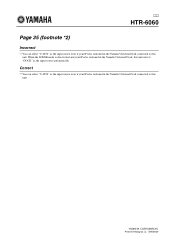
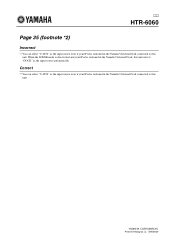
U
HTR-6060
Page 35 (footnote *2)
Incorrect
*2 You can select "V-AUX" as the input source automatically. Printed in the Yamaha Universal Dock connected to this unit. When the SCENE mode is deactivated and your iPod is stationed in Malaysia WK56050 Correct
*2 You can select "V-AUX" as the input source even if your iPod is stationed in the Yamaha Universal Dock, this...
Yamaha HTR 6060 Reviews
Do you have an experience with the Yamaha HTR 6060 that you would like to share?
Earn 750 points for your review!
We have not received any reviews for Yamaha yet.
Earn 750 points for your review!
