Yamaha HTR 6080 - AV Receiver Support and Manuals
Get Help and Manuals for this Yamaha item
This item is in your list!

View All Support Options Below
Free Yamaha HTR 6080 manuals!
Problems with Yamaha HTR 6080?
Ask a Question
Free Yamaha HTR 6080 manuals!
Problems with Yamaha HTR 6080?
Ask a Question
Popular Yamaha HTR 6080 Manual Pages
MCXSP10 Manual - Page 3


...) circuits or install AC line filter/s. When replacement parts are required, be situated away from heat sources such as to coaxial type cable. The product should be used according to the instructions found to a wall or ceiling only as the original part. Important safety instructions
24 Outdoor Antenna Grounding - Follow all installations. Compliance with this manual, meets FCC...
MCXSP10 Manual - Page 4
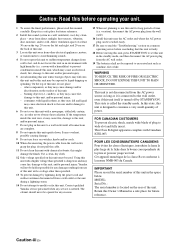
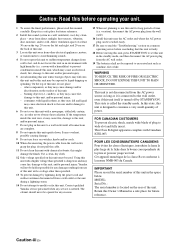
...to the user and/...manual carefully. other electrical appliances, motors, or transformers to avoid humming sounds.
4 Do not expose this unit to sudden temperature changes from other components, as sunshine, fire or like. Yamaha will not be reached easily.
17 Be sure to read the "Troubleshooting...MODEL: Serial No.: The serial number is faulty.
18 Before moving this unit, press STANDBY/ON to set...
MCXSP10 Manual - Page 7


... audiovisual system ◆ 5.1 or 7.1-channel additional input jacks for automatic speaker setup
◆ 192-kHz/24-bit D/A converter ◆ OSD (on the models.
3 En DECODE NIGHT
9
0
+10
SLEEP ENT
LEVEL TITLE BAND
RETURN XM MEMORY
PRESET/CH
SET MENU MENU SRCH MODE
ENTER
A-E/CAT. Remote control
CODE SET
TRANSMIT
POWER TV
POWER AV
STANDBY
POWER
CD
DVD DOCK...
MCXSP10 Manual - Page 10
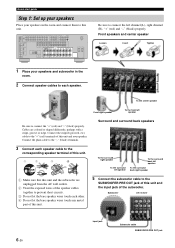
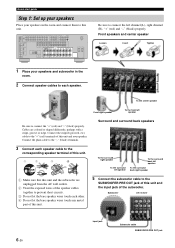
...stripe, groove or ridge.
Quick start guide
Step 1: Set up your speakers
Place your speakers in...left speaker
To the surround back left channel (L), right channel (R), "+" (red) and "-" (black) properly.
Subwoofer
AV receiver
6 En
Input jack
Subwoofer cable SUBWOOFER...part of the subwoofer. BACK SUBWOOFER VIDEO
S VIDEO
MD/CD-R 2 DVD 3
DTV /CBL IN2
DTV/CBL 4
OPTICAL COAXIAL
CD 5
OUT HDMI...
MCXSP10 Manual - Page 11
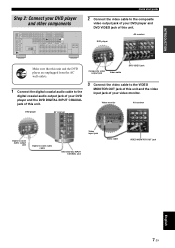
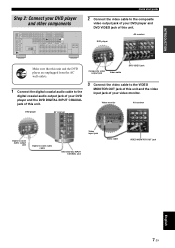
...
R EXTRA SP L
ANTENNA
FM
GND AM
75 UNBAL. AV receiver
DVD player
Make sure that this unit.
DVD DTV/CBL IN DVR OUT
VIDEO SPEAKERS
FRONT A
CENTER
R
L
IN VCR OUT
MONITOR OUT
SURROUND
R
L
SURROUND BACK/ BI-AMP
R
SINGLE L
REMOTE OUT
AC OUTLETS
Quick start guide
2 Connect the video cable to the VIDEO
MONITOR OUT...
MCXSP10 Manual - Page 73


... parameter) to reflect the needs of your listening environment.
■ Auto setup AUTO SETUP Use this feature to automatically adjust speaker and system parameters (see page 28).
■ Manual setup MANUAL SETUP Use this feature to manually adjust speaker and system parameters.
Selects the equalizer setting of the input source. B)INPUT RENAME
Changes the name of the speakers...
MCXSP10 Manual - Page 76


F)DYNAMIC RANGE G)AUDIO SET H)HDMI SET I)EXTD SUR.
[ ]/[ ]:Up/Down [ENTER]:Enter
■ Speaker settings A)SPEAKER SET Use this feature to turn FRONT A and B... the "EXTRA SP ASSIGN" setting, carry out "AUTO SETUP" again (see page 28). Customizing this unit (MANUAL SETUP)
1 SOUND MENU
Use this feature to the EXTRA SP terminals.
Presence/Surround back channel priority PRIORITY The "PRIORITY"...
MCXSP10 Manual - Page 81


... this unit are always output at the HDMI IN 1 or HDMI IN 2 jack of this unit are not output to the HDMI component connected to
play back the signal in 6.1/7.1 channels when a signal flag that can be recognized by mistake. SOUND MENU
H)HDMI SET SUPPORT AUDIO:
HTR-6080
[p]/[[]:Select
[ENTER]:Return
Support audio SUPPORT AUDIO Use this unit is in "MODE...
MCXSP10 Manual - Page 92


... components by setting the appropriate remote control codes. TUNER
TUNER
YAMAHA
82005
XM
TUNER
YAMAHA
82006
V-AUX DVR
OTHER AUDIO ACCESSORIES
(iPod)
DVR
YAMAHA YAMAHA
82000 52001
VCR
-
-
- In this manual. CD
DVD DOCK V-AUX
MD CD-R CBL DTV
DVR
TUNER
XM
VCR
PHONO
2 Press UCODE SET using a ballpoint pen or
a similar object. CODE SET
TRANSMIT
POWER TV
POWER AV
STANDBY
POWER...
MCXSP10 Manual - Page 98


... cable, plug it back in "MANUAL SETUP". The protection circuitry has been activated. Incorrect input or output cable connections.
The volume is turned on this unit, disconnect the power cable, and contact the nearest authorized Yamaha dealer or service center.
■ General
Problem
Cause
Remedy
This unit fails to "AUTO".
Set this unit cannot reproduce are...
MCXSP10 Manual - Page 102


....
■ Remote control
Problem
The remote control does not work properly. The remote control code was not correctly Set the remote control code correctly using "List of remote control codes" at the end of this unit. Try setting another XM Satellite Radio channel. The Channel Station ID (SID) is set . The XM Mini-Tuner and XM Dock are weak. The XM user encryption code is available...
MCXSP10 Manual - Page 104


... Yamaha service center. See page
13
-
-
13 - 28 13 72
100 En A presence channel signal is detected. The optimizer microphone was cancelled due to the LEFT SURROUND BACK SPEAKERS terminal if you use surround back speakers.
Connect the surround back speaker to user activity. Run "AUTO SETUP" again.
Background noise is excessive.
An internal error occurred...
MCXSP10 Manual - Page 113


...;R
Rear panel 11 REMOTE AMP, Advanced setup ........ 91 Remote control AMP ID,
Advanced setup 91 Remote control code
default settings 88 Remote control codes iii Remote control codes setting 88 Remote control TUNER ID,
Advanced setup 92 Remote control XM ID,
Advanced setup 92 REMOTE IN/OUT jacks 23 REMOTE TUN, Advanced setup ........ 92 REMOTE XM, Advanced setup .......... 92 Rename, SCENE...
MCXSP10 Manual - Page 125
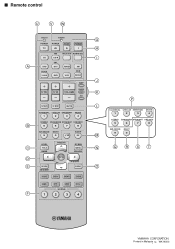
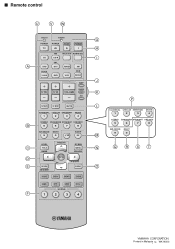
DISPLAY
G H I
J K L
M N O
P
CLASSICAL LIVE/CLUB ENTERTAIN
1
2
3
MOVIE 4
STEREO ENHANCER STRAIGHT PURE DIRECT
5
6
7
8
SUR. ■ Remote control
U VW
A
CODE SET
TRANSMIT
POWER TV
POWER AV
STANDBY
POWER
MD
MULTI CH IN AUDIO SEL
CD
CD-R
DVD
CBL
DTV
TUNER
XM
DOCK V-AUX
DVR
VCR
PHONO
TV VOL
TV CH
AMP
...
Yamaha HTR 6080 Reviews
Do you have an experience with the Yamaha HTR 6080 that you would like to share?
Earn 750 points for your review!
We have not received any reviews for Yamaha yet.
Earn 750 points for your review!

