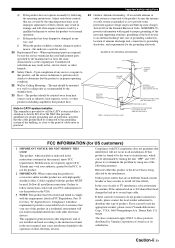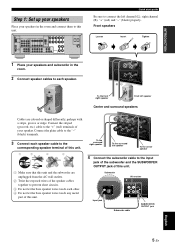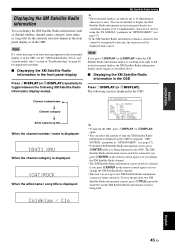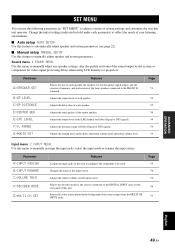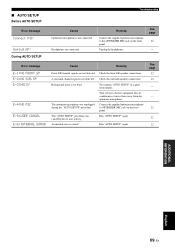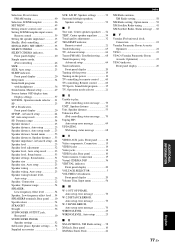Yamaha 6040 - HTR AV Receiver Support and Manuals
Get Help and Manuals for this Yamaha item

Most Recent Yamaha 6040 Questions
No Picture When Connecting Additional Components To My Yamaha Htr-6040
I have connected Wii and DVD to my Yamaha HTR-6040 and connecting video out to my Toshiba HDTV but I...
I have connected Wii and DVD to my Yamaha HTR-6040 and connecting video out to my Toshiba HDTV but I...
(Posted by chunyao74 12 years ago)
Yamaha 6040 Videos
Popular Yamaha 6040 Manual Pages
Yamaha 6040 Reviews
We have not received any reviews for Yamaha yet.