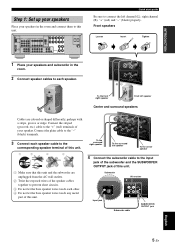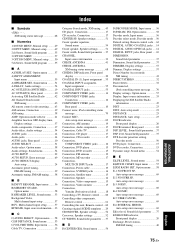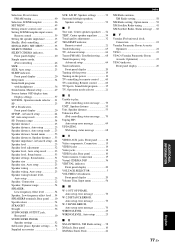Yamaha 6040 Support Question
Find answers below for this question about Yamaha 6040 - HTR AV Receiver.Need a Yamaha 6040 manual? We have 1 online manual for this item!
Question posted by chunyao74 on October 1st, 2011
No Picture When Connecting Additional Components To My Yamaha Htr-6040
I have connected Wii and DVD to my Yamaha HTR-6040 and connecting video out to my Toshiba HDTV but I am not getting any picture. Why is that? Is it due to a compatibility issue?
Current Answers
Related Yamaha 6040 Manual Pages
Similar Questions
How To Connect Cellphone To Yamaha Av Receiver Htr-5550?
I'm trying to connect my Samsung cellphone to my receiver to play music. Does it have Bluetooth or d...
I'm trying to connect my Samsung cellphone to my receiver to play music. Does it have Bluetooth or d...
(Posted by Donnie76 1 year ago)
Power Supply (oem Preferred) For Yamaha Av Receiver Rx-v995
Seeking a replacement power supply for my Yamaha AV Receiver RX-V995. Can you help?
Seeking a replacement power supply for my Yamaha AV Receiver RX-V995. Can you help?
(Posted by chipsimmons 3 years ago)
Yamaha Htr-6130 Av Receiver
Power outage and now my Yamaha HTR-6130 AV Receiver is dead. Tried pressing the Tone Control, Straig...
Power outage and now my Yamaha HTR-6130 AV Receiver is dead. Tried pressing the Tone Control, Straig...
(Posted by lindajcampbell 6 years ago)
Yamaha Remote Rav461 To Work Yamaha Av Receiver Rx-v365
hi i have a yamaha remote control rav 461 However my yamaha AV receiver is rx-v365.I need to tune it...
hi i have a yamaha remote control rav 461 However my yamaha AV receiver is rx-v365.I need to tune it...
(Posted by Chloeamber 7 years ago)
Went To Turn On My Htr-6230 Av Receiver And It Won't Power Up. Why Not?
Been trouble free for months. All cords are plugged in.
Been trouble free for months. All cords are plugged in.
(Posted by Anonymous-18619 13 years ago)