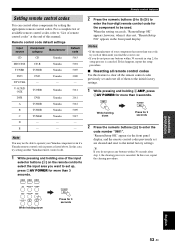Yamaha 6130 Support Question
Find answers below for this question about Yamaha 6130 - HTR AV Receiver.Need a Yamaha 6130 manual? We have 1 online manual for this item!
Question posted by lindajcampbell on February 21st, 2018
Yamaha Htr-6130 Av Receiver
Current Answers
Answer #1: Posted by BusterDoogen on February 22nd, 2018 10:50 AM
I hope this is helpful to you!
Please respond to my effort to provide you with the best possible solution by using the "Acceptable Solution" and/or the "Helpful" buttons when the answer has proven to be helpful. Please feel free to submit further info for your question, if a solution was not provided. I appreciate the opportunity to serve you!
Related Yamaha 6130 Manual Pages
Similar Questions
I have Yamaha Receiver, would you please helpI don't have the code to program the remote control, an...
I need a representative of yamaha to come to my home and install my home theater system
What are the best reasonably priced in-wall and in-ceiling speakers for the Denon AVR-1708 Receiver?...