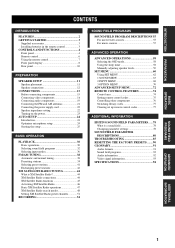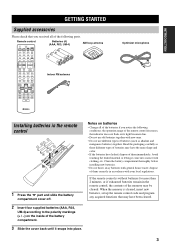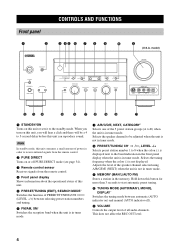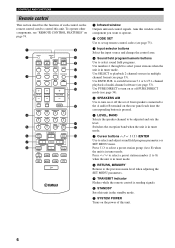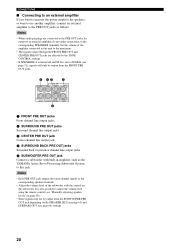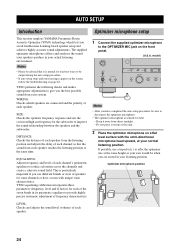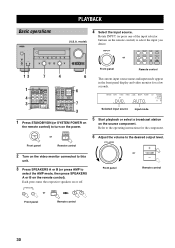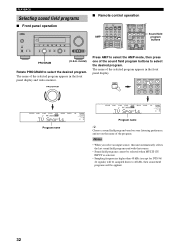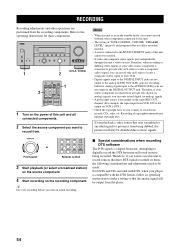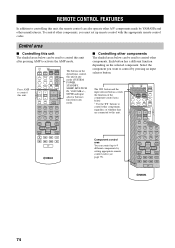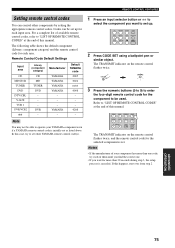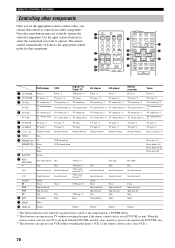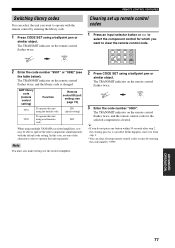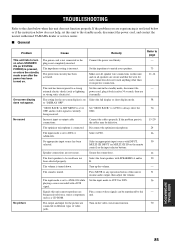Yamaha HTR 5860 Support Question
Find answers below for this question about Yamaha HTR 5860 - XM-Ready A/V Surround Receiver.Need a Yamaha HTR 5860 manual? We have 1 online manual for this item!
Question posted by oksoon1123 on February 20th, 2020
Hi, I Have Yamaha Htr-5860 Av Receiver, Do You Know The Code
I have Yamaha Receiver, would you please helpI don't have the code to program the remote control, and I can't found the cord from manual.thank you very much.
Current Answers
Related Yamaha HTR 5860 Manual Pages
Similar Questions
Yamaha Htr-6130 Av Receiver
Power outage and now my Yamaha HTR-6130 AV Receiver is dead. Tried pressing the Tone Control, Straig...
Power outage and now my Yamaha HTR-6130 AV Receiver is dead. Tried pressing the Tone Control, Straig...
(Posted by lindajcampbell 6 years ago)
What Is The Ir Code For The Yamaha Htr-5860?
(Posted by local98 11 years ago)
No Antenna Message (sirius Xm Satellite Radio)-yamaha Av Htr-5860 Receiver
Have had the receiver for about 5 years (purchased in Spring of 2006; never opened until Feb 2012). ...
Have had the receiver for about 5 years (purchased in Spring of 2006; never opened until Feb 2012). ...
(Posted by danieljmoletz66 11 years ago)
Htr 5860 Has No Power
The receiver won't turn on and seems completely dead. I've checked the fuse and it's fine and I can'...
The receiver won't turn on and seems completely dead. I've checked the fuse and it's fine and I can'...
(Posted by Anonymous-26035 13 years ago)
Went To Turn On My Htr-6230 Av Receiver And It Won't Power Up. Why Not?
Been trouble free for months. All cords are plugged in.
Been trouble free for months. All cords are plugged in.
(Posted by Anonymous-18619 13 years ago)