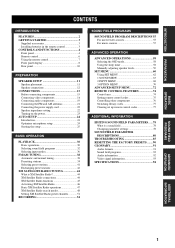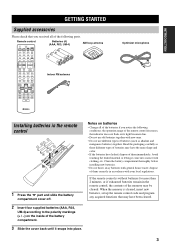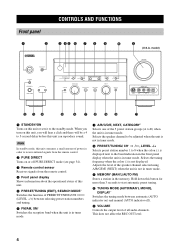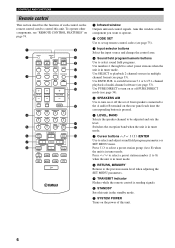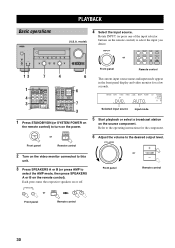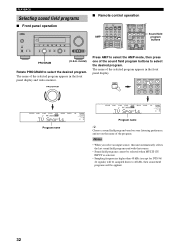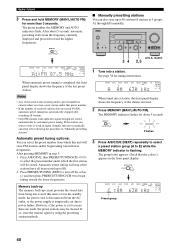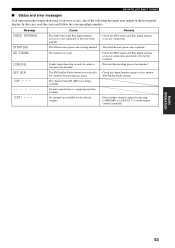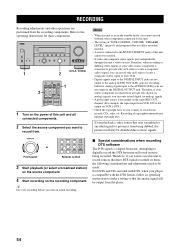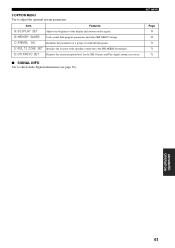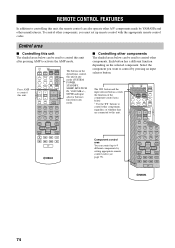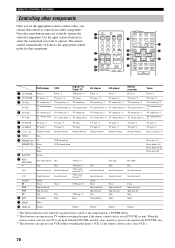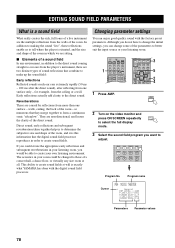Yamaha HTR 5860 Support Question
Find answers below for this question about Yamaha HTR 5860 - XM-Ready A/V Surround Receiver.Need a Yamaha HTR 5860 manual? We have 1 online manual for this item!
Question posted by Anonymous-26035 on April 4th, 2011
Htr 5860 Has No Power
The receiver won't turn on and seems completely dead. I've checked the fuse and it's fine and I can't see any signs of overheating, damage etc.
Any suggestions on what it could be? / What t check?
Current Answers
Related Yamaha HTR 5860 Manual Pages
Similar Questions
Receiver Would Not Turn On
The unit has not been used for 3 months. Now it would not turn on
The unit has not been used for 3 months. Now it would not turn on
(Posted by pauldavies 3 years ago)
Hi, I Have Yamaha Htr-5860 Av Receiver, Do You Know The Code
I have Yamaha Receiver, would you please helpI don't have the code to program the remote control, an...
I have Yamaha Receiver, would you please helpI don't have the code to program the remote control, an...
(Posted by oksoon1123 4 years ago)
Yamaha Rx 559 Dab Completely Dead. Common Faults Power Pack Please
(Posted by dfpunnett 8 years ago)
No Antenna Message (sirius Xm Satellite Radio)-yamaha Av Htr-5860 Receiver
Have had the receiver for about 5 years (purchased in Spring of 2006; never opened until Feb 2012). ...
Have had the receiver for about 5 years (purchased in Spring of 2006; never opened until Feb 2012). ...
(Posted by danieljmoletz66 11 years ago)