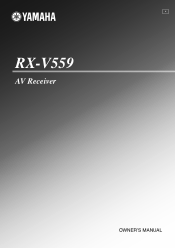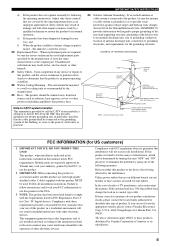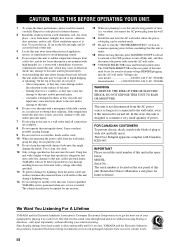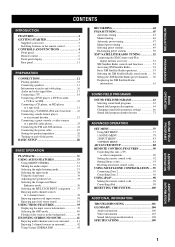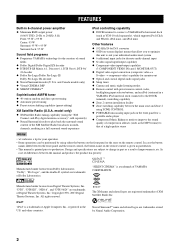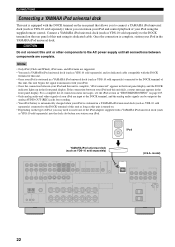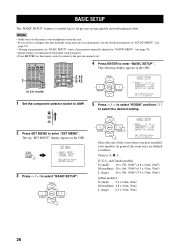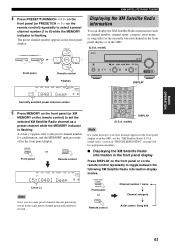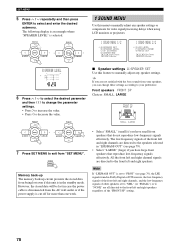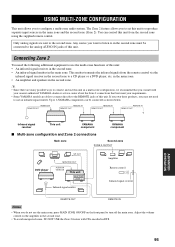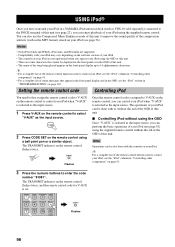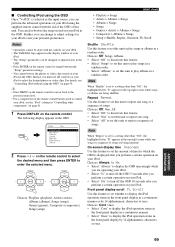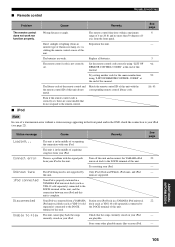Yamaha RXV559 - AV Receiver Support and Manuals
Get Help and Manuals for this Yamaha item

View All Support Options Below
Free Yamaha RXV559 manuals!
Problems with Yamaha RXV559?
Ask a Question
Free Yamaha RXV559 manuals!
Problems with Yamaha RXV559?
Ask a Question
Most Recent Yamaha RXV559 Questions
Rxv559 Dab Yamaha Amp. Dead No Lights Fuses Ok. What To Try Next.
(Posted by dfpunnett 8 years ago)
No Power. Fuses Ok Set Dead Rx559dab
(Posted by dfpunnett 8 years ago)
Yamaha Rx 559 Dab Completely Dead. Common Faults Power Pack Please
(Posted by dfpunnett 8 years ago)
Yamaha Rx-v559dab Cannot Tune Dab Radio
When trying to tune DAB Radio the front panel display shows OFF AIR. The aerial has been tested on o...
When trying to tune DAB Radio the front panel display shows OFF AIR. The aerial has been tested on o...
(Posted by timpovey 9 years ago)
Rx-v559 Power On And After Few Seconts Power Off
(Posted by PKostas 10 years ago)
Yamaha RXV559 Videos
Popular Yamaha RXV559 Manual Pages
Yamaha RXV559 Reviews
We have not received any reviews for Yamaha yet.