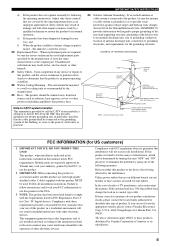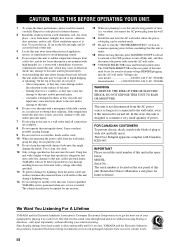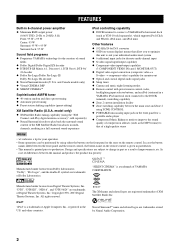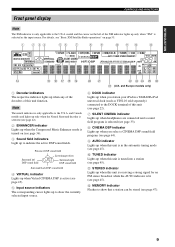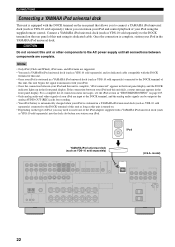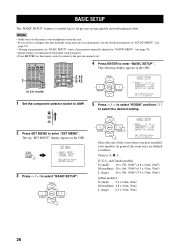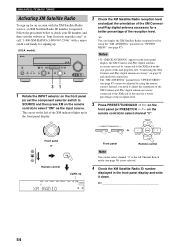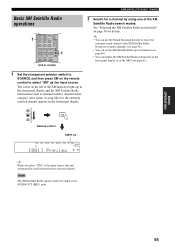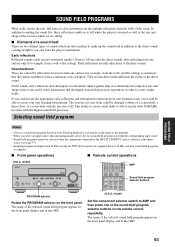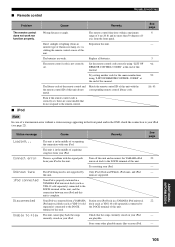Yamaha RXV559 Support Question
Find answers below for this question about Yamaha RXV559 - AV Receiver.Need a Yamaha RXV559 manual? We have 1 online manual for this item!
Question posted by dfpunnett on June 5th, 2015
Rxv559 Dab Yamaha Amp. Dead No Lights Fuses Ok. What To Try Next.
The person who posted this question about this Yamaha product did not include a detailed explanation. Please use the "Request More Information" button to the right if more details would help you to answer this question.
Current Answers
Related Yamaha RXV559 Manual Pages
Similar Questions
Yamaha Htr-6130 Av Receiver
Power outage and now my Yamaha HTR-6130 AV Receiver is dead. Tried pressing the Tone Control, Straig...
Power outage and now my Yamaha HTR-6130 AV Receiver is dead. Tried pressing the Tone Control, Straig...
(Posted by lindajcampbell 6 years ago)
Hdmi Problem.
yamaha rx 661 hdmi connecting to dvd and dvr do not work.....only the front panel does not light hdm...
yamaha rx 661 hdmi connecting to dvd and dvr do not work.....only the front panel does not light hdm...
(Posted by gunty66 6 years ago)
Yamaha Rx 559 Dab Completely Dead. Common Faults Power Pack Please
(Posted by dfpunnett 8 years ago)
Yamaha Rx-v559dab Cannot Tune Dab Radio
When trying to tune DAB Radio the front panel display shows OFF AIR. The aerial has been tested on o...
When trying to tune DAB Radio the front panel display shows OFF AIR. The aerial has been tested on o...
(Posted by timpovey 9 years ago)