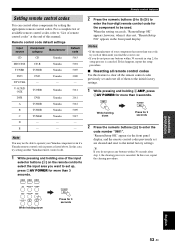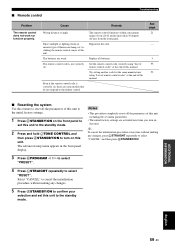Yamaha 6130 - HTR AV Receiver Support and Manuals
Get Help and Manuals for this Yamaha item

Most Recent Yamaha 6130 Questions
Yamaha Htr-6130 Av Receiver
Power outage and now my Yamaha HTR-6130 AV Receiver is dead. Tried pressing the Tone Control, Straig...
Power outage and now my Yamaha HTR-6130 AV Receiver is dead. Tried pressing the Tone Control, Straig...
(Posted by lindajcampbell 6 years ago)
Yamaha Htr 6130 Turns Off In 2 Sec
(Posted by rajeshchari79 11 years ago)
Popular Yamaha 6130 Manual Pages
Yamaha 6130 Reviews
We have not received any reviews for Yamaha yet.