Yamaha 5490 - HTR AV Receiver Support and Manuals
Popular Yamaha 5490 Manual Pages
Owner's Manual - Page 1


Retain this unit in a safe place for future reference. MODEL: Serial No.: The serial number is located on the rear of this Owner's Manual in the space below. U
HTR-5490
AV Receiver
OWNER'S MANUAL
IMPORTANT Please record the serial number of the unit.
Owner's Manual - Page 3


... to those controls that the product is found to be situated away from heat sources such as to comply with the requirements listed in this indicates a need for service.
20 Replacement Parts - This equipment generates/uses radio frequencies and, if not installed and used replacement parts specified by using one of the following the operating instructions.
Utilize power...
Owner's Manual - Page 8
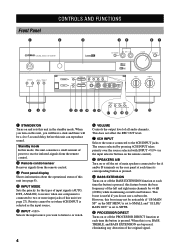
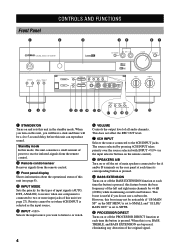
... the remote control.
3 Front panel display Shows information about the operational status of this unit (see page 8).
4 INPUT MODE Sets the priority for the types of input signals (AUTO, DTS, ANALOG) to receive when one component is connected to 5-second delay before this unit (see page 27). Front Panel
1
CONTROLS AND FUNCTIONS
2
3
45
67
NATURAL SOUND AV RECEIVER...
Owner's Manual - Page 11
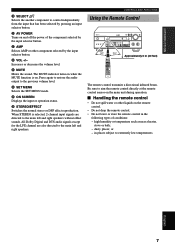
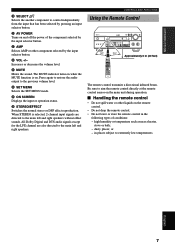
... a heater,
stove or bath; -
Press again to restore the audio output to the main left and right speakers. f SET MENU Selects the SET MENU mode. CONTROLS AND FUNCTIONS
Using the Remote Control
NATURAL SOUND AV RECEIVER
STANDBY /ON
D I G I Handling the remote control
• Do not spill water or other component selected by the input selector button. BASIC OPERAIONT
ADVANCED OPERATION...
Owner's Manual - Page 24
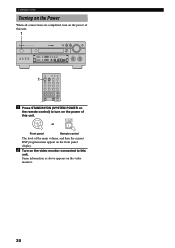
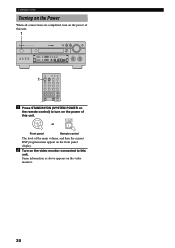
...on the Power
When all connections are completed, turn on the power of this unit.
1
NATURAL SOUND AV RECEIVER
STANDBY /ON
D I G I TA L
INPUT M0DE
INPUT
PRO LOGIC
VOLUME
6CH INPUT
SPEAKERS
...-R
D-TV/LD VCR 1 VCR2/DVR DVD
POWER TV
REC
SELECT
POWER AV
AMP
1 Press STANDBY/ON (SYSTEM POWER on
the remote control) to this unit. Same information as above appears on the video monitor ...
Owner's Manual - Page 29
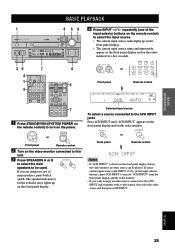
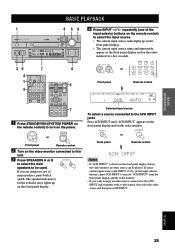
...both A and B. INTRODUCTION
PREPARATION
BASIC OPERATION
BASIC PLAYBACK
1
4 64
NATURAL SOUND AV RECEIVER
STANDBY /ON
D I G I TA L
INPUT M0DE
INPUT
PRO LOGIC...panel display. SYSTEM
POWER
STANDBY /ON
or
Front panel
Remote control
2 Turn on the video monitor, no other source can...panel display and on the video monitor for the selected set(s) lights up on the power. CHURCH 2
PRESET ON ...
Owner's Manual - Page 30


...the remote control) to combine a video image from a video source with INPUT l / h on the component.
7 Select a DSP program if desired. Refer to the operation instructions for ...set this unit
Press STANDBY/ON (STANDBY on the remote control.
Select a source from the video group and then select a source from the video source on the front panel display for the characteristics of AV receivers...
Owner's Manual - Page 32
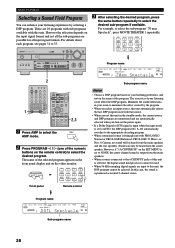
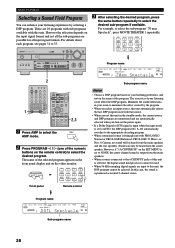
... signal formats. The acoustics of the numeric
buttons on the SET MENU is set to this case, the sound is being played with PRO LOGIC/ Normal or PRO LOGIC/Enhanced,...to the 6CH INPUT jacks of the program.
However, if "1A CENTER SP" on the remote control) to select the desired program.
NATURAL SOUND AV RECEIVER
STANDBY /ON
D I G I TA L
INPUT M0DE
INPUT
PRO LOGIC
VOLUME
6CH INPUT
...
Owner's Manual - Page 33
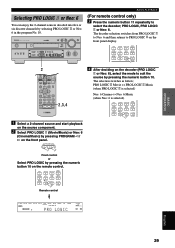
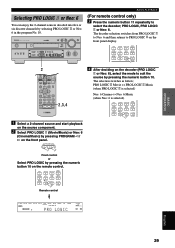
... button 10 on the remote control. PROGRAM
Front control or
Select PRO LOGIC by pressing the numeric button 10. HALL 1
CHURCH 2
JAZZ CLUB 3
ROCK CONCERT
4
ENTERTAINMENT
5
TV SPORTS
6
MONO MOVIE
7
MOVIE THEATER 1
8
MOVIE THEATER 2
9
/DTS SUR.
10
0
SELECT 11
+10
6.1/ES 12
CHP/INDEX
2
REC DISC SKIP
AUDIO
+
VOL
-
NATURAL SOUND AV RECEIVER
STANDBY /ON
D I G I TA...
Owner's Manual - Page 41
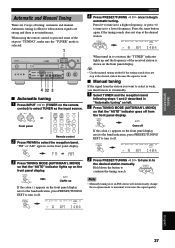
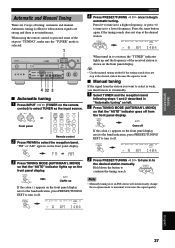
.... Hold down the button to
the desired station manually. Automatic tuning is effective when station signals are ...remote
control) to turn it off from the front panel display.
PRESET /TUNING
EDIT
VCR 1 CBL/SAT D TV/LD DVD MD/TAPE CD R TUNER CD
A SP
A
AM
TUNED
1404
3 Press PRESET/TUNING l / h to tune in "TUNING", make sure the "TUNER" mode is selected.
1
NATURAL SOUND AV RECEIVER...
Owner's Manual - Page 42
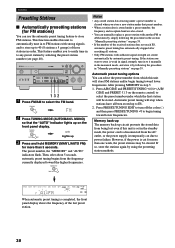
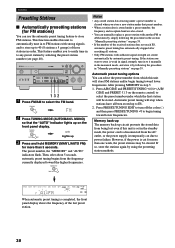
... "AUTO" indicator lights up to 40 (8 stations x 5 groups) of those stations in "Manually presetting stations" on page 39.
• If the number of the last preset station.
38
TUNING MODE
AUTO
AUTO/MAN'L MONO
Lights up to E8. 2. NATURAL SOUND AV RECEIVER
STANDBY /ON
D I G I Automatically presetting stations (for more than one week, the preset...
Owner's Manual - Page 43
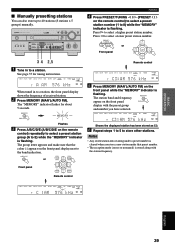
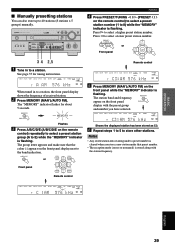
...VOL
CH
-
The "MEMORY" indicator flashes for tuning instructions.
V AUX VCR2/DVR VCR 1 CBL/SAT D...SET MENU MENU A/B/C/D/E
Front panel
CH
-
See page 37 for about 5 seconds.
CH
+
PRESET ON SCREEN
DISPLAY
Remote control...the remote control) to select a preset station number (1 to 40 stations (8 stations x 5 groups) manually. NATURAL SOUND AV RECEIVER
STANDBY /ON
D I G I Manually ...
Owner's Manual - Page 44
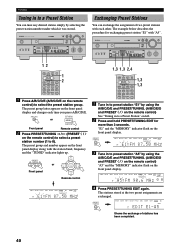
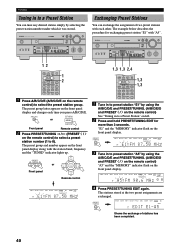
.../LD DVD MD/TAPE CD R TUNER CD
TUNED MEMORY
SP E 1 : F M 8 7 . 5 0
A
PHONO MUTE SLEEP
MHz
3 Tune in to 8). NATURAL SOUND AV RECEIVER
STANDBY /ON
D I G I T E 1 - PRESET
TV MUTE SELECT
TV VOL
- A/B/C/D/E
SET MENU
or
MENU
A/B/C/D/E
Front panel
Remote control
2 Press PRESET/TUNING l / h (PRESET j / i
on the front panel display and changes each other. PRESET /TUNING
EDIT
V AUX VCR2/DVR...
Owner's Manual - Page 45


... disturbed due to make a setting so that the analog signal ...instructions for these components.
2
NATURAL SOUND AV RECEIVER
STANDBY /ON
D I G I Special considerations when recording DTS software
The DTS signal is a digital bitstream. ADDITIONAL INFORMATION
APPENDIX
English
41 INPUT
or
A
PHONO TUNER
CD
V-AUX CBL/SAT MD/TAPE CD-R
D-TV/LD VCR 1 VCR2/DVR DVD
Front panel
Remote control...
Owner's Manual - Page 47


...
• If you want to exit from the setup
mode. DVD
DVD
YAMAHA
1 Press an input selector button or Å to select
the component you have already programmed a remote control function for the component being set up . INTRODUCTION
PREPARATION
BASIC OPERATION
REMOTE CONTROL FEATURES
Setting the Manufacturer Code
You can control other than indicated in the display window.
+
TV...
Yamaha 5490 Reviews
Do you have an experience with the Yamaha 5490 that you would like to share?
Earn 750 points for your review!
We have not received any reviews for Yamaha yet.
Earn 750 points for your review!

