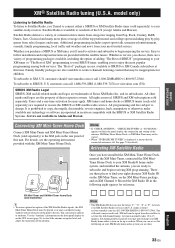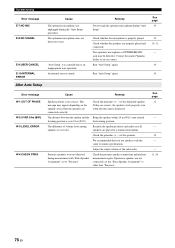Yamaha RXV1065 - RX AV Receiver Support and Manuals
Get Help and Manuals for this Yamaha item

View All Support Options Below
Free Yamaha RXV1065 manuals!
Problems with Yamaha RXV1065?
Ask a Question
Free Yamaha RXV1065 manuals!
Problems with Yamaha RXV1065?
Ask a Question
Most Recent Yamaha RXV1065 Questions
I Don't Know If I Need To Reset My Yamaha Rxv 1065 But I Need To Get It Set Up.
I can't get this thing righr. I have 2 front speakers, monoprice subwoofer, 2 surround speakers and ...
I can't get this thing righr. I have 2 front speakers, monoprice subwoofer, 2 surround speakers and ...
(Posted by chadbx67 1 year ago)
My Bluetooth Devices Stopped Working With Receiver Rx-v1065
(Posted by vmartappraisals 2 years ago)
Remote Issues
my sensor is has gone bad in my receiver, I have reset the code etc. How do I fix my sensor in my re...
my sensor is has gone bad in my receiver, I have reset the code etc. How do I fix my sensor in my re...
(Posted by toni9095 8 years ago)
Zone 2 Outdoor Speakers
I have 2 Zone 2 outdoor speakers now. I want to connect 2 more in the front of the house. Can I do t...
I have 2 Zone 2 outdoor speakers now. I want to connect 2 more in the front of the house. Can I do t...
(Posted by dcooperwaters1 11 years ago)
Yamaha RXV1065 Videos
Popular Yamaha RXV1065 Manual Pages
Yamaha RXV1065 Reviews
We have not received any reviews for Yamaha yet.