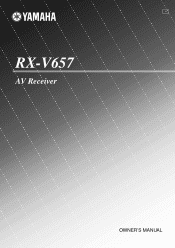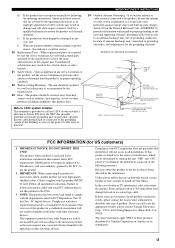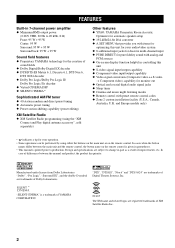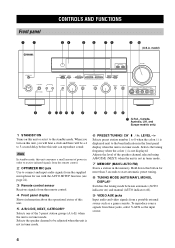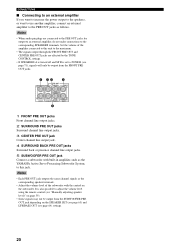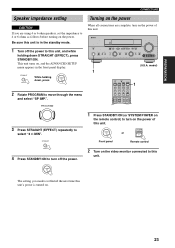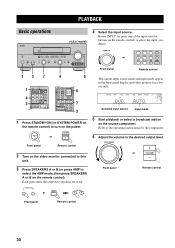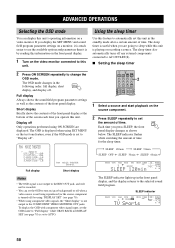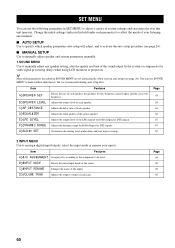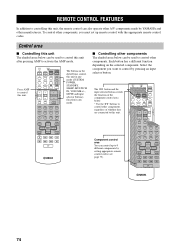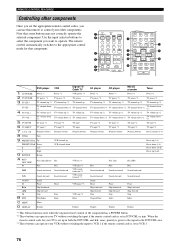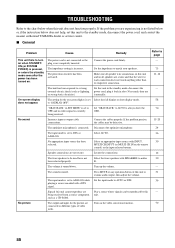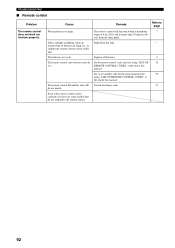Yamaha RX-V657 - AV Receiver Support and Manuals
Get Help and Manuals for this Yamaha item

View All Support Options Below
Free Yamaha RX-V657 manuals!
Problems with Yamaha RX-V657?
Ask a Question
Free Yamaha RX-V657 manuals!
Problems with Yamaha RX-V657?
Ask a Question
Most Recent Yamaha RX-V657 Questions
Zone Two Input Selecting With No Remote
can I change zone 2 input with out remote? Its stuck on tuner and even unable to change volume.Cheer...
can I change zone 2 input with out remote? Its stuck on tuner and even unable to change volume.Cheer...
(Posted by martin53351 3 years ago)
Hi All, No Colour Coming Through The Amp
Hi All,The DVD function will send out sound and picture signal to the tv, but there is no colour? Ca...
Hi All,The DVD function will send out sound and picture signal to the tv, but there is no colour? Ca...
(Posted by jib7722 3 years ago)
Rx-v667 Klipsch 300 Surround Speakers And A Klipsch 800 Sub
Im getting a low frequency error from my SR and an e-2 error no sur sp check wiring and check sur pa...
Im getting a low frequency error from my SR and an e-2 error no sur sp check wiring and check sur pa...
(Posted by jimmyreborn1968 11 years ago)
Rx-v657 Gets Hot
My Rx-v657 is in a console with other accessories. After it has been in use for a couple of hours, i...
My Rx-v657 is in a console with other accessories. After it has been in use for a couple of hours, i...
(Posted by mlamar17 11 years ago)
Yamaha RX-V657 Videos
Popular Yamaha RX-V657 Manual Pages
Yamaha RX-V657 Reviews
We have not received any reviews for Yamaha yet.