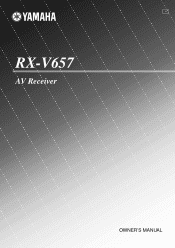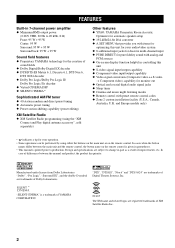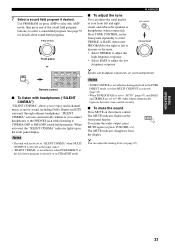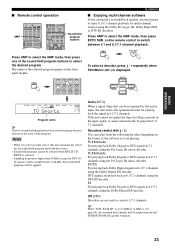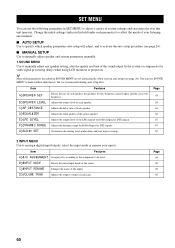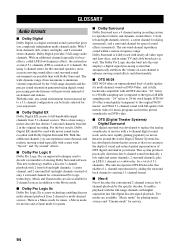Yamaha RX-V657 Support Question
Find answers below for this question about Yamaha RX-V657 - AV Receiver.Need a Yamaha RX-V657 manual? We have 1 online manual for this item!
Question posted by jimmyreborn1968 on August 13th, 2012
Rx-v667 Klipsch 300 Surround Speakers And A Klipsch 800 Sub
Im getting a low frequency error from my SR and an e-2 error no sur sp check wiring and check sur pair.. i have done everything i know to do.. help
Current Answers
Related Yamaha RX-V657 Manual Pages
Similar Questions
Power Supply (oem Preferred) For Yamaha Av Receiver Rx-v995
Seeking a replacement power supply for my Yamaha AV Receiver RX-V995. Can you help?
Seeking a replacement power supply for my Yamaha AV Receiver RX-V995. Can you help?
(Posted by chipsimmons 3 years ago)
Zone Two Input Selecting With No Remote
can I change zone 2 input with out remote? Its stuck on tuner and even unable to change volume.Cheer...
can I change zone 2 input with out remote? Its stuck on tuner and even unable to change volume.Cheer...
(Posted by martin53351 3 years ago)
Surround Speakers Won't Play On Yamaha Receiver
(Posted by rmahsolara 9 years ago)
Rx-v657 Gets Hot
My Rx-v657 is in a console with other accessories. After it has been in use for a couple of hours, i...
My Rx-v657 is in a console with other accessories. After it has been in use for a couple of hours, i...
(Posted by mlamar17 11 years ago)
The Rear Surround Speakers Will Not Work.
(Posted by Anonymous-38641 12 years ago)