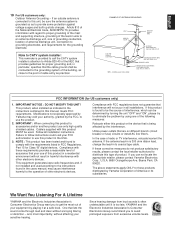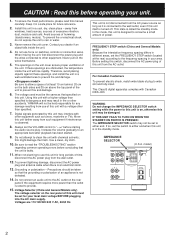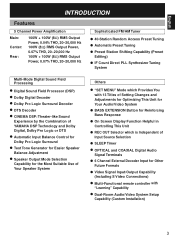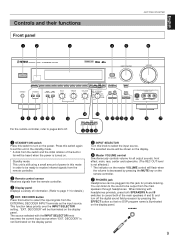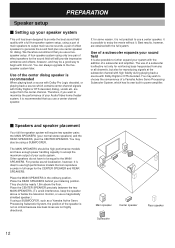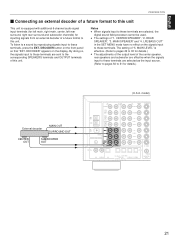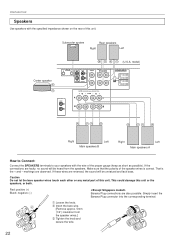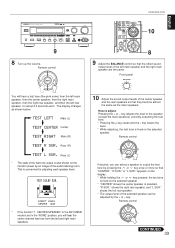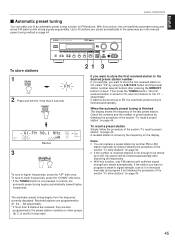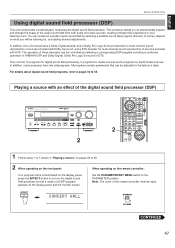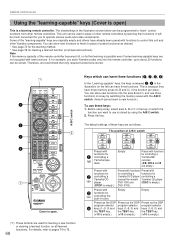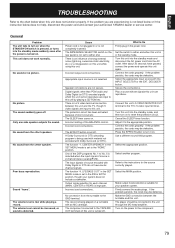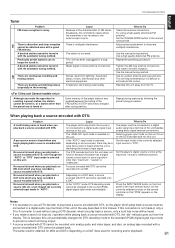Yamaha RX V995 - Surround Receiver With Dolby Digital Support and Manuals
Get Help and Manuals for this Yamaha item

View All Support Options Below
Free Yamaha RX V995 manuals!
Problems with Yamaha RX V995?
Ask a Question
Free Yamaha RX V995 manuals!
Problems with Yamaha RX V995?
Ask a Question
Most Recent Yamaha RX V995 Questions
How To Fix The Av Receiver Rx V995 Memory Problem Of Settings Already Made?
(Posted by 7010345491 1 year ago)
How To Eliminate On Screen Display Without Remote???
Hi-How do I eliminate the on screen display that is showing up on my tv watching dvds and vcrs? It d...
Hi-How do I eliminate the on screen display that is showing up on my tv watching dvds and vcrs? It d...
(Posted by smallbrian18 2 years ago)
Power Supply (oem Preferred) For Yamaha Av Receiver Rx-v995
Seeking a replacement power supply for my Yamaha AV Receiver RX-V995. Can you help?
Seeking a replacement power supply for my Yamaha AV Receiver RX-V995. Can you help?
(Posted by chipsimmons 3 years ago)
Can I Buy A Replacement Fm Antenna?
(Posted by rtfleury 11 years ago)
Remote Not Working
my remote stopped workin a couple yaears after purchase. the light on the remote indicates that the ...
my remote stopped workin a couple yaears after purchase. the light on the remote indicates that the ...
(Posted by amustagog 11 years ago)
Popular Yamaha RX V995 Manual Pages
Yamaha RX V995 Reviews
We have not received any reviews for Yamaha yet.