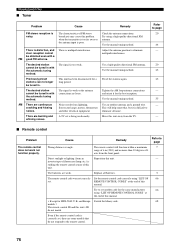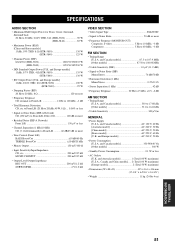Yamaha HTR5850 - XM-Ready A/V Surround Receiver Support and Manuals
Get Help and Manuals for this Yamaha item

View All Support Options Below
Free Yamaha HTR5850 manuals!
Problems with Yamaha HTR5850?
Ask a Question
Free Yamaha HTR5850 manuals!
Problems with Yamaha HTR5850?
Ask a Question
Most Recent Yamaha HTR5850 Questions
How To Factory Reset The Yamaha Htc-5890
(Posted by Anonymous-173191 1 year ago)
How Do You Hook Up A Turntable To The Yamaha Htr5850?
I realize I need a pre-amp but not sure how to hook it up.
I realize I need a pre-amp but not sure how to hook it up.
(Posted by IanClearspot 11 years ago)
How To Hookup An Equaliser,cd Playe,cassette Deck,turntable To A Yamaha Htr 5850
(Posted by willemdpaillant 12 years ago)
Need A Remote Control
My remote control has certain buttons that do not work anymore. Can I buy a replacement RC for the H...
My remote control has certain buttons that do not work anymore. Can I buy a replacement RC for the H...
(Posted by steveashbaugh 12 years ago)
Popular Yamaha HTR5850 Manual Pages
Yamaha HTR5850 Reviews
We have not received any reviews for Yamaha yet.