Yamaha HTR-6130BL - 500 Watt Home Theater Receiver Support and Manuals
Get Help and Manuals for this Yamaha item
This item is in your list!

View All Support Options Below
Free Yamaha HTR-6130BL manuals!
Problems with Yamaha HTR-6130BL?
Ask a Question
Free Yamaha HTR-6130BL manuals!
Problems with Yamaha HTR-6130BL?
Ask a Question
Popular Yamaha HTR-6130BL Manual Pages
Owner's Manual - Page 3


... service. 20 Replacement Parts - This product, when installed as an improper adjustment of cable entry as radiators, heat registers, stoves, or other electronic devices. Follow all installations. Failure to follow instructions could void your authority, granted by the FCC, to use of this product in a residential environment will not result in any service or repairs to this manual...
Owner's Manual - Page 4
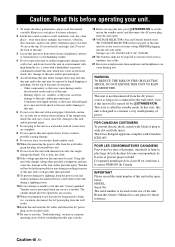
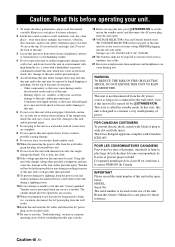
...Manual in this unit to use force on common operating errors...Yamaha will not be reached easily. 17 Be sure to read this unit is dangerous and may cause an electrical shock, fire, damage to modify or fix this unit. -
In this state, this manual carefully. MODEL...set this unit in the standby mode, and disconnect the AC power plug from the wall outlet. 16 Install... any service is turned...
Owner's Manual - Page 5


...
• y indicates a tip for the information about each position of the parts. • The symbol "☞ " with this manual for your DVD player and other components.... 51 Setting remote control codes 53 Advanced setup 54
ADDITIONAL INFORMATION Troubleshooting 55 Glossary 60 Specifications 62 Index 63
APPENDIX (at the end of this unit 8
PREPARATION
Connections 9 Rear panel...
Owner's Manual - Page 11


... Enh. 5ch
For when you can automatically activate the component and start guide
5 Rotate HVOLUME to the SCENE button. "DVD Viewing" appears in ... - sound field program: STRAIGHT
For when you connect a Yamaha product that has been assigned to adjust the volume. input ...set "SP IMP." TV Viewing *1 - sound field program: 5ch Stereo
For when you want to listen to the instruction manual ...
Owner's Manual - Page 12


... parameters for the SCENE buttons.
Quick start guide
Notes
*1 You must connect a cable TV...SETUP)
☞ P. 22
• Manually adjusting various parameters of
this unit
☞ P. 43
• Setting the remote control
☞ P. 51
• Adjusting the advanced parameters ☞ P. 54
■ Additional features
• Automatically turning off this unit in order to receive...
Owner's Manual - Page 23
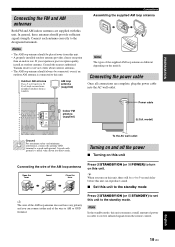
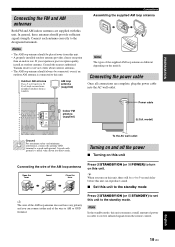
...models. ANTENNA
DEO N DVR OUT
MONITOR OUT
AM GND
Indoor FM antenna (supplied)
FM
75 UNBAL. Power cable
(U.S.A. Press ASTANDBY/ON (or E STANDBY) to set...nearest authorized Yamaha dealer or service center about...model)
To the AC wall outlet
Turning on and off the power
■ Turning on this unit. • A properly installed... GND terminal to receive infrared signals from a window. Notes...
Owner's Manual - Page 26


...; Altering any parameters in "BASIC SETUP" resets all parameters manually adjusted in "SOUND MENU" (see page 45). • Initial settings are defined as follows:
Choices: ...installed your headphones from this unit. • If you wish to configure this unit.
4 Press 7l / h to select the desired setting.
"ROOM" appears in
your system quickly and with minimal effort. and Canada models...
Owner's Manual - Page 44
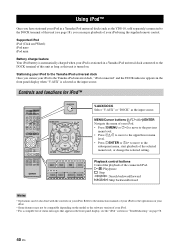
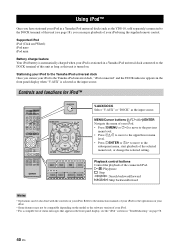
... on. Supported iPod iPod...setting. Stationing your iPod to the Yamaha iPod universal dock Once you can be compatible depending on the model...Yamaha iPod universal dock connected to the DOCK terminal of this unit as long as the YDS-10, sold separately) connected to the instruction manuals...to the Yamaha iPod universal dock, "iPod connected" and the DOCK indicator appears in "Troubleshooting" on...
Owner's Manual - Page 47


... each parameter) to reflect the needs of your listening environment.
■ Basic setup BASIC SETUP Use this feature to automatically adjust speaker and system parameters (see page 22).
■ Manual setup MANUAL SETUP Use this unit operates.
Adjusts the muting level, audio delay settings, maximum volume level and initial volume level.
Page 48 49 49 49
49...
Owner's Manual - Page 48


...MENU
5 Press 7k / n repeatedly and then press
7ENTER to manually adjust the optional system parameters.
y
You can change the parameter ...SET B)MEMORY GUARD C)AUDIO SELECT
D)PARAM. Using set menu settings. The following menus appear in the front panel display.
.BASIC SETUP
4 Press 7k / n repeatedly and then press
7ENTER to exit from set menu.
44 En
Pairs the connected Yamaha Bluetooth...
Owner's Manual - Page 49


... to "LARGE".
Woofer section of a speaker is 16 cm (6.5 in advance, this unit outputs sound at the FRONT B terminals only.
Set menu
1 SOUND MENU
Use this menu to manually adjust any speaker settings. Choices: FRONT, ZONE B • Select "FRONT" to turn FRONT A and B on and off and FRONT B is turned on this unit...
Owner's Manual - Page 57


...
Default code
CD
CD
Yamaha
5013
MD/CD-R
CD-R
Yamaha
5001
TUNER
TUNER
Yamaha
5007
DVD
DVD
Yamaha
2000
DTV/CBL
-
-
-
Remote control features
Setting remote control codes
You can control other components by setting the appropriate remote control codes. V-AUX/D OCK
TUNER
Yamaha
5011
DVR
DVR
Yamaha
2011
A
TUNER
Yamaha
5012
B
TUNER
Yamaha
5009
C
TUNER
Yamaha...
Owner's Manual - Page 58


... panel display.
1 Press ASTANDBY/ON on the front panel to
set the speaker impedance to 6 Ω . However, the advanced setup menu parameters will not be 6 Ω or higher.
■ Tuner frequency step TU (Asia and General models only)
Use this unit.
Advanced setup
Advanced setup
This unit has additional menus that of your
selection and...
Owner's Manual - Page 59


.... Adjust the "SP LEVEL" settings.
No sound
The sound suddenly goes off this unit.
Select an appropriate input source with ISPEAKERS.
Troubleshooting
Troubleshooting
Refer to the table below does not help, turn off this unit, disconnect the power cable, and contact the nearest authorized Yamaha dealer or service center.
■ General
Problem
Cause
Remedy
This unit...
Owner's Manual - Page 63
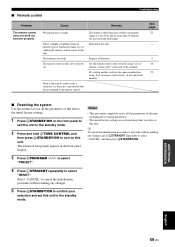
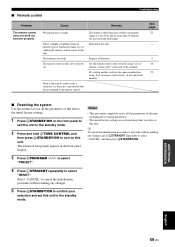
... type of this manual. Even if the remote control code is correctly set, there are some models that do not respond to confirm your
selection and set this unit to .../ h to select
"PRESET".
4 Press LSTRAIGHT repeatedly to select
"RESET". ■ Remote control
Troubleshooting
Problem
The remote control does not work nor function properly. Reposition this unit. Cause
Remedy
Wrong distance or ...
Yamaha HTR-6130BL Reviews
Do you have an experience with the Yamaha HTR-6130BL that you would like to share?
Earn 750 points for your review!
We have not received any reviews for Yamaha yet.
Earn 750 points for your review!
