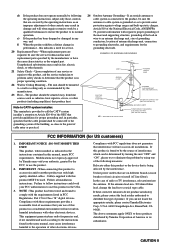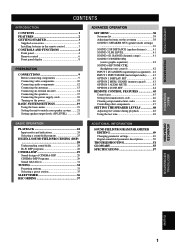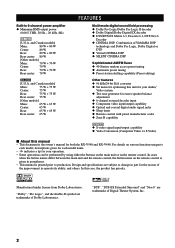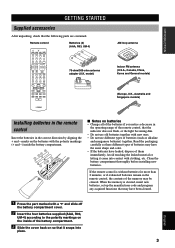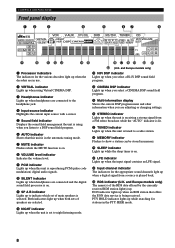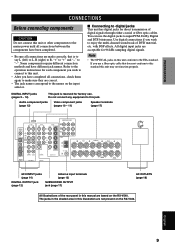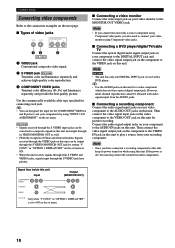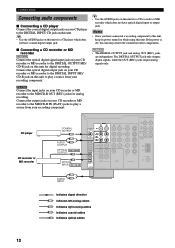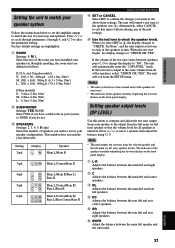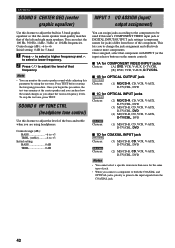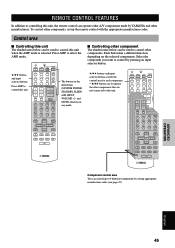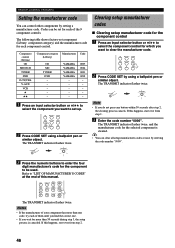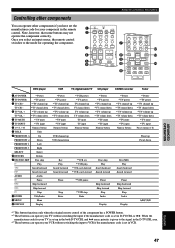Yamaha RX-V440 - 6.1 Channel Home Theater Receiver Support and Manuals
Get Help and Manuals for this Yamaha item

View All Support Options Below
Free Yamaha RX-V440 manuals!
Problems with Yamaha RX-V440?
Ask a Question
Free Yamaha RX-V440 manuals!
Problems with Yamaha RX-V440?
Ask a Question
Most Recent Yamaha RX-V440 Questions
Ukuran Frequency Per Channel Speaker
saya memiliki unit RXV440, yang ingin saya tanyakan "pengaturan FREGUENCY yang pas untuk perchannel ...
saya memiliki unit RXV440, yang ingin saya tanyakan "pengaturan FREGUENCY yang pas untuk perchannel ...
(Posted by susantods19 2 years ago)
How To Yamaha Rx-v440 Reset Settings
(Posted by Susimadu6 3 years ago)
I Have Yamaha Rx-v440, Recently These Unit Dsp Program Not Working. Only Stereo
(Posted by renukaart76 4 years ago)
Surround Sound Hook-up
How do I hook-up my surround sound to my Sony TV
How do I hook-up my surround sound to my Sony TV
(Posted by ron95752 7 years ago)
Looking For A Manual For My Yamaha Rx V473
I have an RX V473 receiver. I need a manual. You dont have this receiver listed.
I have an RX V473 receiver. I need a manual. You dont have this receiver listed.
(Posted by larrydwood 9 years ago)
Popular Yamaha RX-V440 Manual Pages
Yamaha RX-V440 Reviews
We have not received any reviews for Yamaha yet.