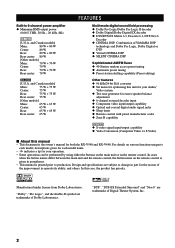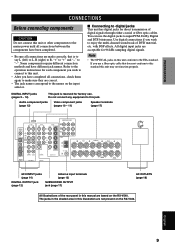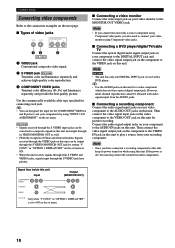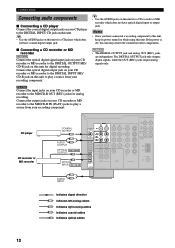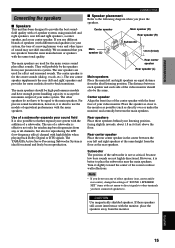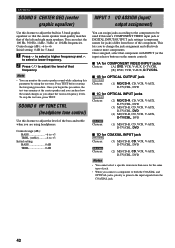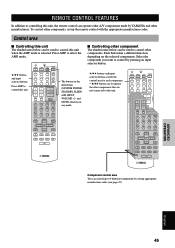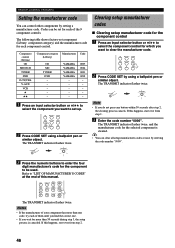Yamaha RX-V440 Support Question
Find answers below for this question about Yamaha RX-V440 - 6.1 Channel Home Theater Receiver.Need a Yamaha RX-V440 manual? We have 1 online manual for this item!
Question posted by Susimadu6 on January 3rd, 2021
How To Yamaha Rx-v440 Reset Settings
The person who posted this question about this Yamaha product did not include a detailed explanation. Please use the "Request More Information" button to the right if more details would help you to answer this question.
Current Answers
Answer #1: Posted by waelsaidani1 on January 4th, 2021 4:04 AM
- Turn off the receiver
- Hold down the button "Stereo" and "6CH INPUT", and then while holding them turn on the AV receiver
- Will be loaded in diagnostic mode
- Buttons "Preset/Tuning" to select "9. PRESET INHI"
- Then press "Program" to transfer this item to a value of "9. PRESET RSRV"
- Then turn off the receiver. The next boot will be loaded to factory settings.
Related Yamaha RX-V440 Manual Pages
Similar Questions
Ukuran Frequency Per Channel Speaker
saya memiliki unit RXV440, yang ingin saya tanyakan "pengaturan FREGUENCY yang pas untuk perchannel ...
saya memiliki unit RXV440, yang ingin saya tanyakan "pengaturan FREGUENCY yang pas untuk perchannel ...
(Posted by susantods19 2 years ago)
I Have Yamaha Rx-v440, Recently These Unit Dsp Program Not Working. Only Stereo
(Posted by renukaart76 4 years ago)
Surround Sound Hook-up
How do I hook-up my surround sound to my Sony TV
How do I hook-up my surround sound to my Sony TV
(Posted by ron95752 7 years ago)
Looking For A Manual For My Yamaha Rx V473
I have an RX V473 receiver. I need a manual. You dont have this receiver listed.
I have an RX V473 receiver. I need a manual. You dont have this receiver listed.
(Posted by larrydwood 9 years ago)
Can You Set The Fm Channels From Unit Or Only From Remote
How Do You Set From U
(Posted by azores9 11 years ago)