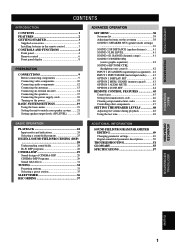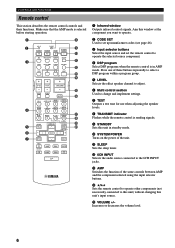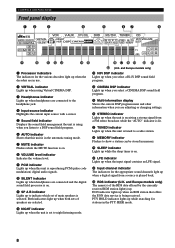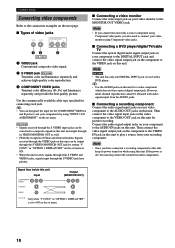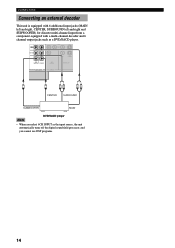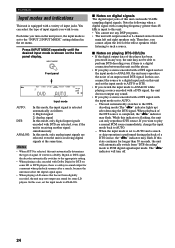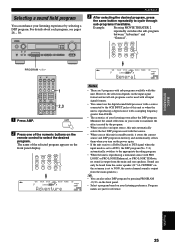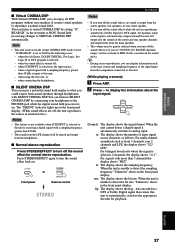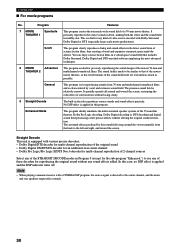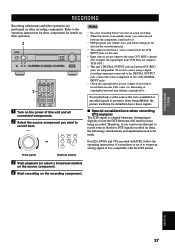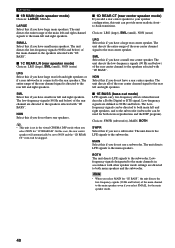Yamaha RX-V440 Support Question
Find answers below for this question about Yamaha RX-V440 - 6.1 Channel Home Theater Receiver.Need a Yamaha RX-V440 manual? We have 1 online manual for this item!
Question posted by renukaart76 on March 14th, 2020
I Have Yamaha Rx-v440, Recently These Unit Dsp Program Not Working. Only Stereo
Current Answers
Answer #1: Posted by Odin on March 14th, 2020 8:08 AM
If you require further advice, you'll have to consult Yamaha. (You can if necessary find contact information at https://www.contacthelp.com.)
Hope this is useful. Please don't forget to click the Accept This Answer button if you do accept it. My aim is to provide reliable helpful answers, not just a lot of them. See https://www.helpowl.com/profile/Odin.
Related Yamaha RX-V440 Manual Pages
Similar Questions
saya memiliki unit RXV440, yang ingin saya tanyakan "pengaturan FREGUENCY yang pas untuk perchannel ...
How do I hook-up my surround sound to my Sony TV
No response at all from unit, Red light is on, but thats it.
is there a diagram or a picture of how all the cables are to be hooked up ?