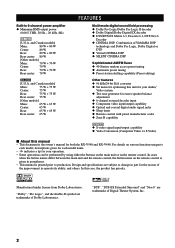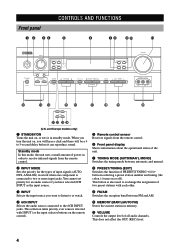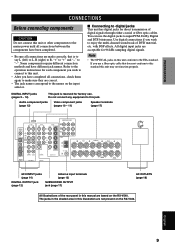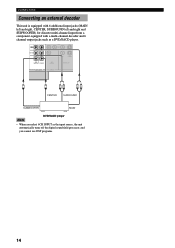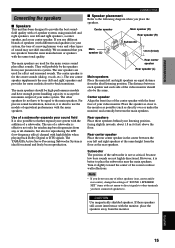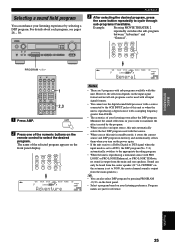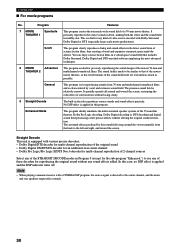Yamaha RX-V440 Support Question
Find answers below for this question about Yamaha RX-V440 - 6.1 Channel Home Theater Receiver.Need a Yamaha RX-V440 manual? We have 1 online manual for this item!
Question posted by ron95752 on January 4th, 2017
Surround Sound Hook-up
Current Answers
Answer #1: Posted by hzplj9 on January 4th, 2017 1:10 PM
https://www.manualslib.com/products/Yamaha-Rx-V440-6-1-Channel-Home-Theater-Receiver-36621.html
The normal connections are for linking into a Blue ray player or DVD with multiple outputs. Feeding a stereo signal will not give you the performance this unit is capable of. Page 11 gives a diagram of how to connect.
Hope that helps.
Related Yamaha RX-V440 Manual Pages
Similar Questions
saya memiliki unit RXV440, yang ingin saya tanyakan "pengaturan FREGUENCY yang pas untuk perchannel ...
as stated i know what the fault should be but how do i get the covers off
What is the reason that some dvd´s lent from video shop cannot be played by my Natural Sound D...