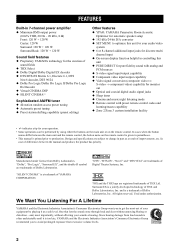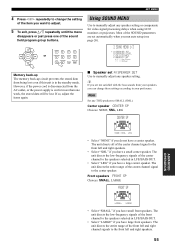Yamaha HTR 5890 - A/V Surround Receiver Support and Manuals
Get Help and Manuals for this Yamaha item

View All Support Options Below
Free Yamaha HTR 5890 manuals!
Problems with Yamaha HTR 5890?
Ask a Question
Free Yamaha HTR 5890 manuals!
Problems with Yamaha HTR 5890?
Ask a Question
Most Recent Yamaha HTR 5890 Questions
How To Turn On My Surround Sound?
My surround sound is already set up and has been used before but do to circumstances I can't remembe...
My surround sound is already set up and has been used before but do to circumstances I can't remembe...
(Posted by emmabermy2006 1 year ago)
How To Adjust Level Of B-speakers On Yamaha Htr-5890
(Posted by gospru 9 years ago)
My Receiver Just Shut Down And Now Won't Power Up. Where Is The Fuse Located.
(Posted by Anonymous-136813 9 years ago)
Front Panel Display
The front panel display on the receiver is extremely dim and almost impossible to read during the da...
The front panel display on the receiver is extremely dim and almost impossible to read during the da...
(Posted by Reedman 10 years ago)
Receiver Will Not Stay Oon And Shuts Off
My Yamaha Receiver Turns Off Immediately After I Turn It On. Not Sure If Theres A Short Or What They...
My Yamaha Receiver Turns Off Immediately After I Turn It On. Not Sure If Theres A Short Or What They...
(Posted by billywright 11 years ago)
Popular Yamaha HTR 5890 Manual Pages
Yamaha HTR 5890 Reviews
 Yamaha has a rating of 4.00 based upon 1 review.
Get much more information including the actual reviews and ratings that combined to make up the overall score listed above. Our reviewers
have graded the Yamaha HTR 5890 based upon the following criteria:
Yamaha has a rating of 4.00 based upon 1 review.
Get much more information including the actual reviews and ratings that combined to make up the overall score listed above. Our reviewers
have graded the Yamaha HTR 5890 based upon the following criteria:
- Durability [1 rating]
- Cost Effective [1 rating]
- Quality [1 rating]
- Operate as Advertised [1 rating]
- Customer Service [1 rating]