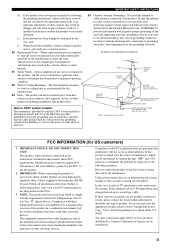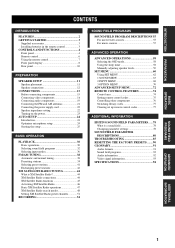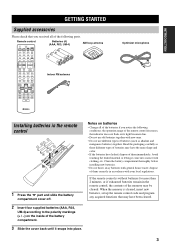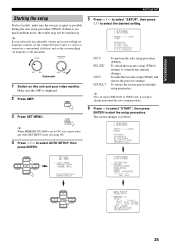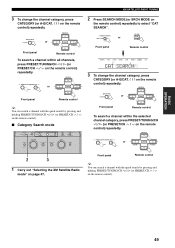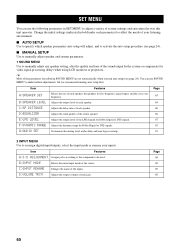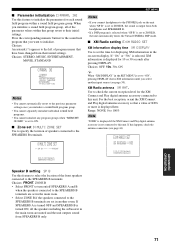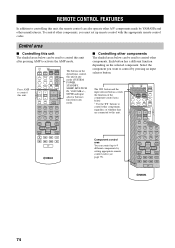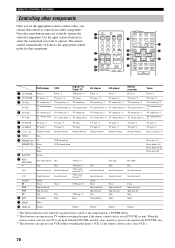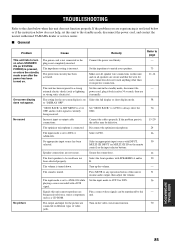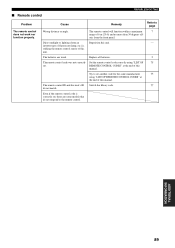Yamaha HTR 5860 - XM-Ready A/V Surround Receiver Support and Manuals
Get Help and Manuals for this Yamaha item

View All Support Options Below
Free Yamaha HTR 5860 manuals!
Problems with Yamaha HTR 5860?
Ask a Question
Free Yamaha HTR 5860 manuals!
Problems with Yamaha HTR 5860?
Ask a Question
Most Recent Yamaha HTR 5860 Questions
Hi, I Have Yamaha Htr-5860 Av Receiver, Do You Know The Code
I have Yamaha Receiver, would you please helpI don't have the code to program the remote control, an...
I have Yamaha Receiver, would you please helpI don't have the code to program the remote control, an...
(Posted by oksoon1123 4 years ago)
What Is The Ir Code For The Yamaha Htr-5860?
(Posted by local98 11 years ago)
Yamaha HTR 5860 Videos
Popular Yamaha HTR 5860 Manual Pages
Yamaha HTR 5860 Reviews
We have not received any reviews for Yamaha yet.