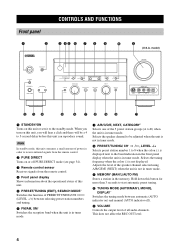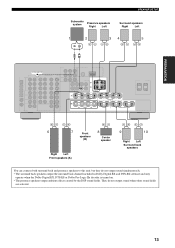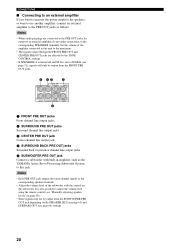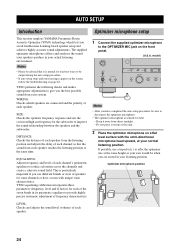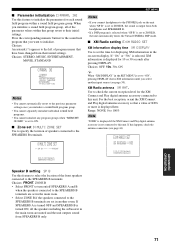Yamaha HTR 5860 Support Question
Find answers below for this question about Yamaha HTR 5860 - XM-Ready A/V Surround Receiver.Need a Yamaha HTR 5860 manual? We have 1 online manual for this item!
Question posted by Buz62 on October 24th, 2022
Subwoofer Output
Current Answers
Answer #1: Posted by HelpHero on October 26th, 2022 12:06 AM
https://www.fixya.com/support/t11170251-yamaha_htr_6180_subwoofer_output_problem
Or visit here.
https://www.justanswer.com/home-theater-stereo/6q2...
I hope this is helpful? PLEASE "ACCEPT" and mark it "HELPFUL" to complement my little effort. Hope to bring you more detailed answers.
Helphero
Related Yamaha HTR 5860 Manual Pages
Similar Questions
Have had the receiver for about 5 years (purchased in Spring of 2006; never opened until Feb 2012). ...
Had receiver fir about 5 years (purchased in Spring of 2006; never opened until Feb 2012). Set up. A...
I need a representative of yamaha to come to my home and install my home theater system
What are the best reasonably priced in-wall and in-ceiling speakers for the Denon AVR-1708 Receiver?...