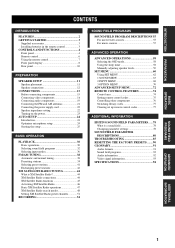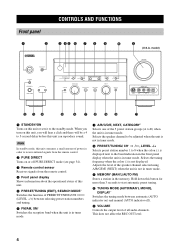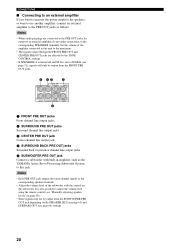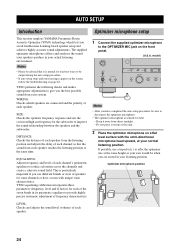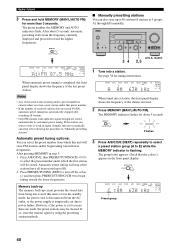Yamaha HTR 5860 Support Question
Find answers below for this question about Yamaha HTR 5860 - XM-Ready A/V Surround Receiver.Need a Yamaha HTR 5860 manual? We have 1 online manual for this item!
Question posted by sidcyl on July 15th, 2013
Manual Of Yht-3414
How can I get the Yamaha YHT-3414 manual? Thanks!
Current Answers
Answer #1: Posted by freginold on August 8th, 2013 5:12 PM
Hi, Yamaha does not offer a manual for the YHT-3414 set:
http://ca.yamaha.com/en/products/audio-visual/hometheater-systems/home-theater-package/yht-3414/
If you have the model numbers of the individual components, you can probably find manuals for each of them.
http://ca.yamaha.com/en/products/audio-visual/hometheater-systems/home-theater-package/yht-3414/
If you have the model numbers of the individual components, you can probably find manuals for each of them.
Related Yamaha HTR 5860 Manual Pages
Similar Questions
It Keeps Telling Me To Check Speakers
it keeps telling me to check speakers
it keeps telling me to check speakers
(Posted by gilcontreras32 2 years ago)
Hi, I Have Yamaha Htr-5860 Av Receiver, Do You Know The Code
I have Yamaha Receiver, would you please helpI don't have the code to program the remote control, an...
I have Yamaha Receiver, would you please helpI don't have the code to program the remote control, an...
(Posted by oksoon1123 4 years ago)
I Own A Yht-390bl. Where Can I Get An Internet Download Of The Manual?
(Posted by neotramm 10 years ago)
No Antenna Message (sirius Xm Satellite Radio)-yamaha Av Htr-5860 Receiver
Have had the receiver for about 5 years (purchased in Spring of 2006; never opened until Feb 2012). ...
Have had the receiver for about 5 years (purchased in Spring of 2006; never opened until Feb 2012). ...
(Posted by danieljmoletz66 11 years ago)
Check Antenna Message For Xm Sirius Radio.
Had receiver fir about 5 years (purchased in Spring of 2006; never opened until Feb 2012). Set up. A...
Had receiver fir about 5 years (purchased in Spring of 2006; never opened until Feb 2012). Set up. A...
(Posted by danieljmoletz66 11 years ago)