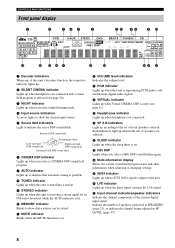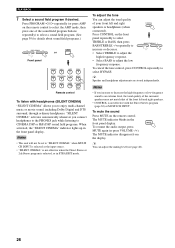Yamaha HTR 5740 Support Question
Find answers below for this question about Yamaha HTR 5740 - 6.1 Channel Digital Home Theater Receiver.Need a Yamaha HTR 5740 manual? We have 1 online manual for this item!
Question posted by gilcontreras32 on June 5th, 2021
It Keeps Telling Me To Check Speakers
Current Answers
Answer #1: Posted by hzplj9 on June 7th, 2021 1:05 PM
If a connection seems dodgy then repair it rather than hope that it is OK. Check the settings of the amp by reading the user guide to setting up the speakers.This is a link to the manual:
Hope that helps.
Related Yamaha HTR 5740 Manual Pages
Similar Questions
have been trying to get unit going has 2x klipsch speakersKeeps turning off at certain volumeThink t...
Hi: i'm using ipod into front Video Aux portMy speakers have: A, B or offHow do I get A and B both t...