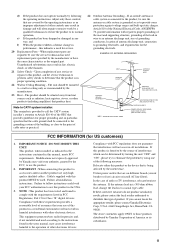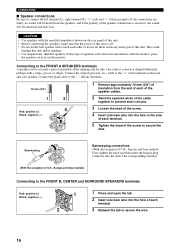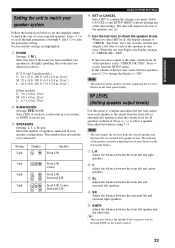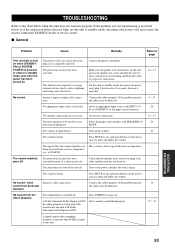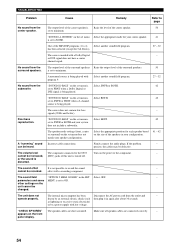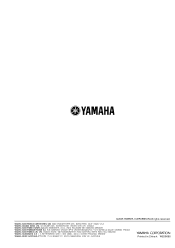Yamaha HTR 5830 - A/V Surround Receiver Support and Manuals
Get Help and Manuals for this Yamaha item

View All Support Options Below
Free Yamaha HTR 5830 manuals!
Problems with Yamaha HTR 5830?
Ask a Question
Free Yamaha HTR 5830 manuals!
Problems with Yamaha HTR 5830?
Ask a Question
Most Recent Yamaha HTR 5830 Questions
Remote Control On My Yamaha Htr-5830 Stop Working
The remote control on my Yamaha htr-5830 stopped working some months ago, I have tried Other 2 remot...
The remote control on my Yamaha htr-5830 stopped working some months ago, I have tried Other 2 remot...
(Posted by Djgroove 1 year ago)
The Ir Receiver Will Not Respond To A Signal From The Remote?
I have tried 3 remotes and it will not respond to any of them. The original remote, a harmony remote...
I have tried 3 remotes and it will not respond to any of them. The original remote, a harmony remote...
(Posted by simctd 8 years ago)
How Do Connect Device With Hdmi Output?
I would like to connect Apple TV to amplifier for sound but it only has HDMI output.
I would like to connect Apple TV to amplifier for sound but it only has HDMI output.
(Posted by Jbroph1 9 years ago)
Aux Cord Plug In
where do I plug in aux cord in back to get music from phone
where do I plug in aux cord in back to get music from phone
(Posted by achudnofsky 9 years ago)
Yamaha Htr 5830 5.1 Channel 400 Watt Receiver How To Connect To Tv
(Posted by jayrse 9 years ago)
Yamaha HTR 5830 Videos
Popular Yamaha HTR 5830 Manual Pages
Yamaha HTR 5830 Reviews
We have not received any reviews for Yamaha yet.