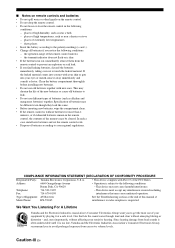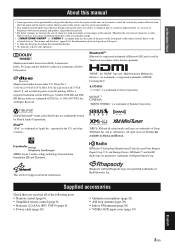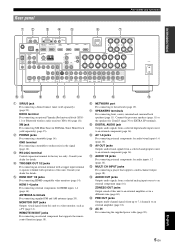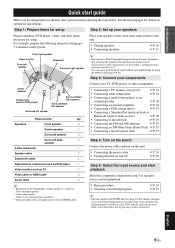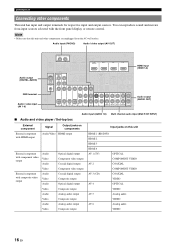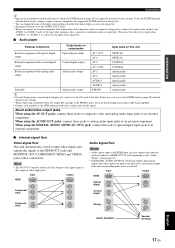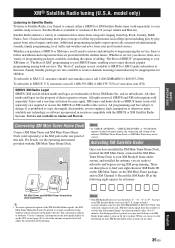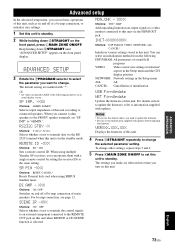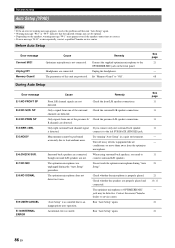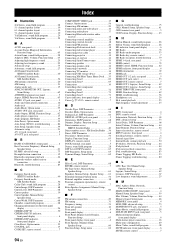Yamaha RX-V2065 - AV Network Receiver Support and Manuals
Get Help and Manuals for this Yamaha item

View All Support Options Below
Free Yamaha RX-V2065 manuals!
Problems with Yamaha RX-V2065?
Ask a Question
Free Yamaha RX-V2065 manuals!
Problems with Yamaha RX-V2065?
Ask a Question
Most Recent Yamaha RX-V2065 Questions
Internet Radio
Will I get internet radio if I plug the ethernet connection to my router on my RX v2065?
Will I get internet radio if I plug the ethernet connection to my router on my RX v2065?
(Posted by alanbesse 2 years ago)
What’s Decorder Off Mean?
(Posted by Robintan55 3 years ago)
Sub Stopped Working.
Hi I have one of these receivers and the subwoofer channel has stopped working. I have changed the c...
Hi I have one of these receivers and the subwoofer channel has stopped working. I have changed the c...
(Posted by rcapel 3 years ago)
I Recently Purchased A Home Theater System And I Am Unable To Install It
I need a representative of yamaha to come to my home and install my home theater system
I need a representative of yamaha to come to my home and install my home theater system
(Posted by malinakj 12 years ago)
Rhapsody
I keep getting network error. But Internet radio plays fine? y
I keep getting network error. But Internet radio plays fine? y
(Posted by Koolcolors123 12 years ago)
Yamaha RX-V2065 Videos
Popular Yamaha RX-V2065 Manual Pages
Yamaha RX-V2065 Reviews
We have not received any reviews for Yamaha yet.